It was a bad start. I made a mistake when I first learned Django. No module named ‘pytz’ is reported when running the manage.py file through the PY – 3 manage.py runserver 127.0.0.1:8000 command
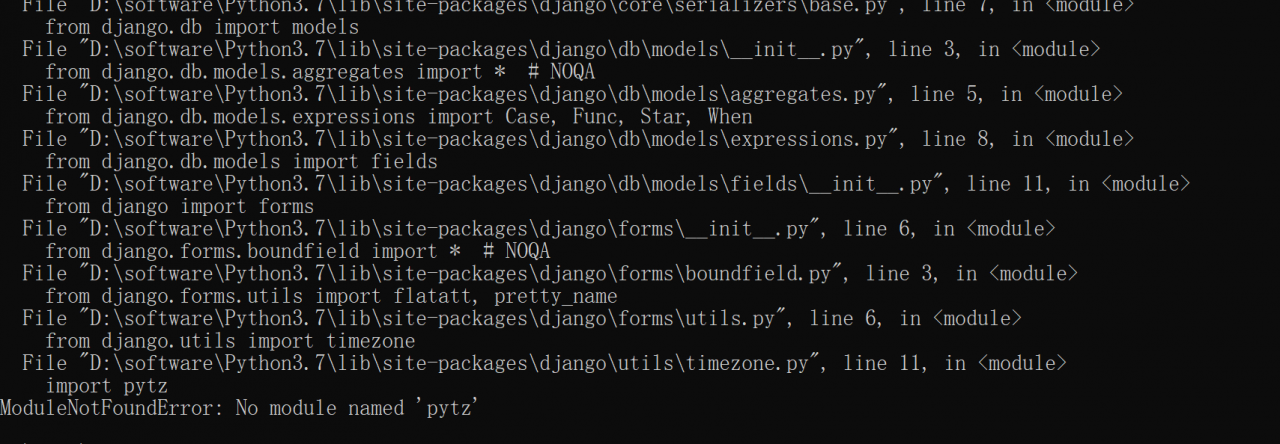
Solution: install pytz module: PIP3 install pytz
After successful installation, enter py – 3 manage.py runserver 127.0.0.1:8000 to run successfully:
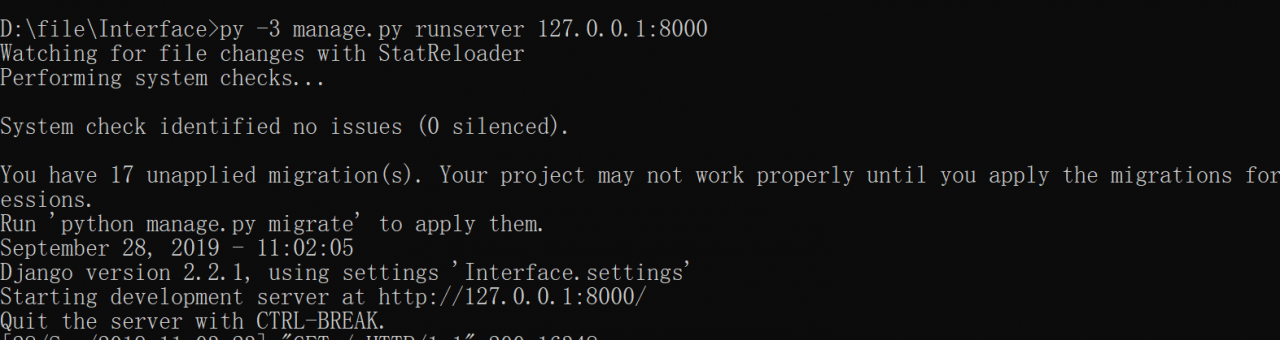
If you want to directly run the manage.py file in pycharm, you need to add parameters
First open the edit configuration, as shown in the figure:
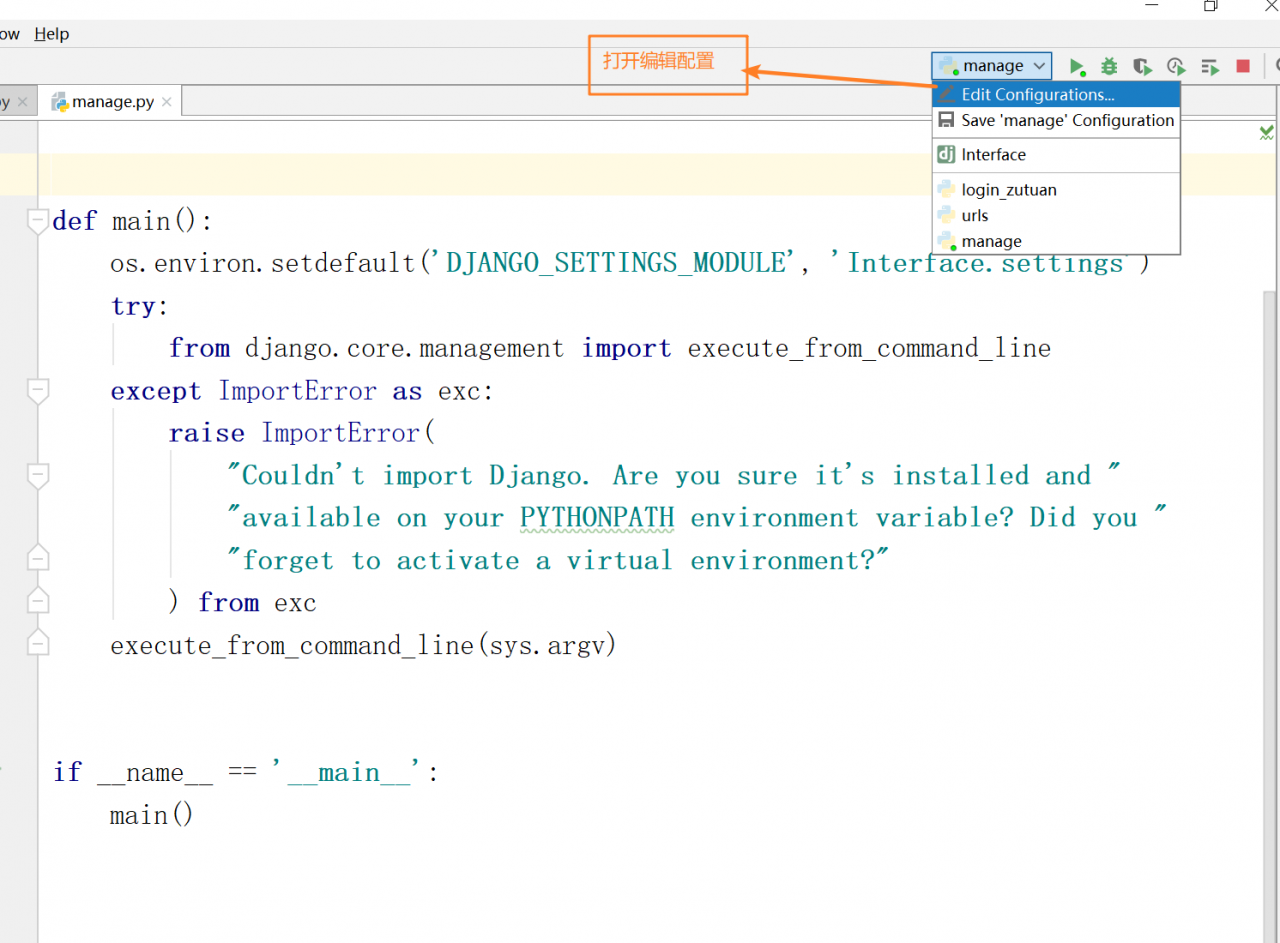
Add parameters as shown in the figure:
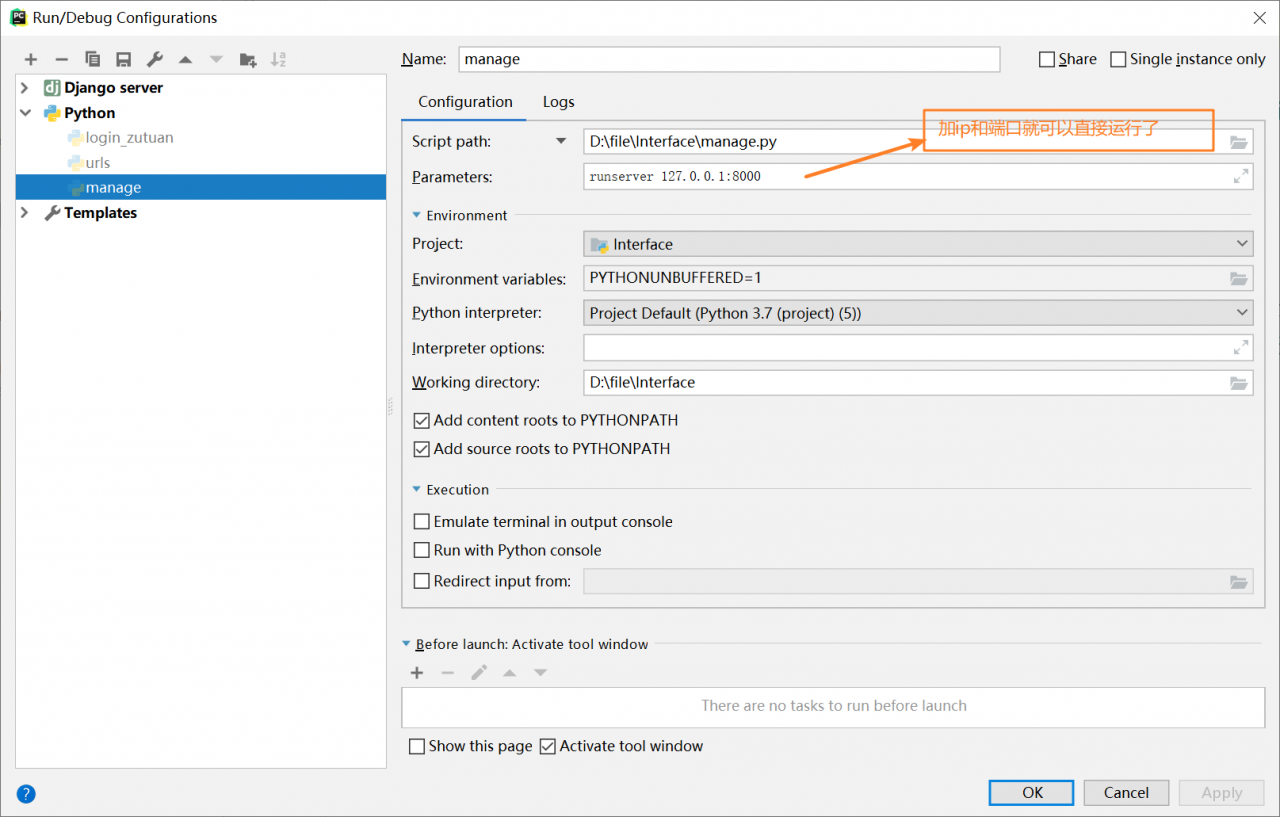
Similar Posts:
- ImportError: No module named pytz
- Django exception-ImportError: No module named django.core.management
- [Solved] Fatal error: Call to undefined function json_decode()
- [Solved] pycharm+selenium Build Environment Error: no module named ‘selenium’
- How to Solve Error: [Errno 11001] getaddrinfo failed
- [Solved] Pycharm Element Locate Error: DeprecationWarning: find_element_by_* commands are deprecated.
- Error reporting of importing tensorflow package from pycharm
- [Solved] Django cannot create an app after creating a project
- Pycharm ImportError: No module named selenium [How to Solve]