1. Right click the project and build path to see if there is a jar error. Remove useless jars and modify the corresponding JDK version
2. Check the SRC source file to see if there is an error in the source file. Found out, really
On the imported package, an error is reported: the import javax.servlet.annotation cannot be resolved
Then report in problems: eclipse “cannot be resolved to a type” error
— solution:
Finally, in the process of trying, it is found that the version of Tomcat configured by JDK and eclipse does not match. The JDK version is 1.7 Tomcat is 1.6, so some packages don’t
Solution: build path – add library – MyEclipse server Library (some are server runtime, as long as it can be configured to the server, you can try it with the word server)
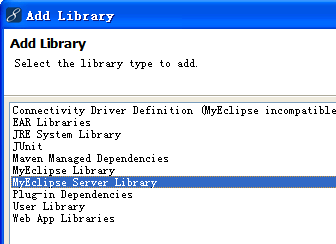
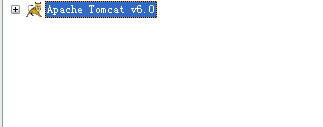
Then click. Then in
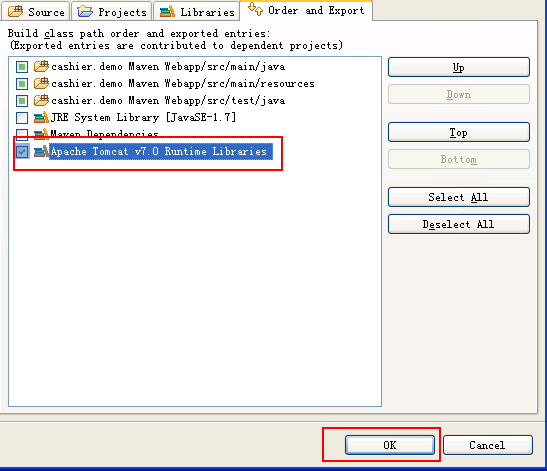
Click the Tomcat version you installed, and then click OK to finish. The mistake disappeared
Similar Posts:
- The import javax.servlet cannot be resolved [How to Solve]
- JSP Page The superclass “javax.servlet.http.HttpServlet” was not found on the Java Build Path
- Solve the error reported by eclipse project: unbound classpath container
- JSP Web Error:The superclass “javax.servlet.http.HttpServlet” was not found on the Java Build Path
- About eclipse new web project, prompt: “the superclass” javax. Servlet. Http. Httpservlet “was not found on the Java” solution
- [Solved] Setting property ‘source’ to ‘org.eclipse.jst.jee.server:test’ did not find a matching property
- The jar file rt.jar has no source attachment appears in eclipse
- HTTP Status 500 – Unable to compile class for JSP settlement program
- HTTP status 404 error during eclipse + Tomcat connection test
- Several common error reporting and startup problems of Tomcat