error: a child container failed during start
1.Caused by: java.lang.IllegalArgumentException: Servlet mapping specifies an unknown servlet name Action
this means that this node does not know. We only need to find the relevant web.xml file and delete the following nodes
& lt; servlet-mapping>
⦁ & lt; servlet-name> Action</ servlet-name>
⦁ & lt; url-pattern>/ public/Action</ url-pattern>
⦁ & lt;/ servlet-mapping>
2..Caused by: java.lang.IllegalArgumentException: The main resource set specified… Is not valid
generally speaking… The path of this project can not be found. I just made this mistake
Tomcat startup problem
When eclipse edits a web page, Tomcat used well before. I don’t know where to delete or modify it, and then when you start tomcat, an error is reported “ server Tomcat v7.0 server at localhost failed to start “
Solution:
1. Open your workspace folder in the following path:
& lt; workspace-directory>\. Metadata \. Plugins \ org. Eclipse. Core. Resources
then delete it . Snap file. When eclipse is open, there is this. Snap file. Delete it
2. Open the workspace folder in the following path:
& lt; workspace-directory>\. Metadata \. Plugins \ org. Eclipse. WST. Server. Core
delete the temp * folder. I have temp0 and temp1, which may be a Tomcat corresponding to a temp. Restart eclipse after deletion, and Tomcat can be used
⦁ 4. The port of Tomcat server is occupied
when running the program, you will be prompted to start the Tomcat server. If there is a problem, port 8005 is occupied
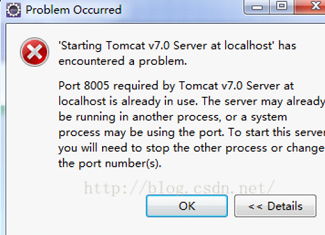
Solution 1: open the task manager (ALT + Ctrl + Del), find the Java related process,
and then force it to close( These ports are already occupied by an application, so Tomcat cannot be started; End a javaw.exe process and Tomcat starts normally)
Solution 2: CMD enter the console and enter the command netstat – ano|findstr 8005 ( Enter whatever port number is occupied) and press enter
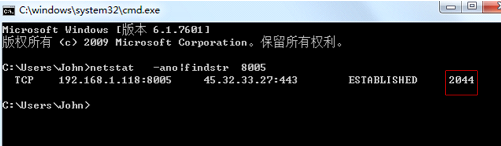
It is found that process 2044 occupies this port
next, enter the command
taskkill / pid 2044 /f Enter. 2044 here corresponds to 2044 in the above figure

after terminating the process occupying the port, you can restart the Tomcat server
Similar Posts:
- Several ports (8005, 8080, 8009) required by Tomcat Server at localhost are already in use.
- After modifying Tomcat’s server.xml, the Tomcat deployment project reported an error: removing observe files from server… Could not clean server
- ADB Server Didn’t ACK, failed to Start Daemon settlement record
- [Solved] activemq Startup Error: Address already in use: JVM_Bind
- [Solved] Android ADB server didn’t ACK * failed to start daemon *
- Android ADB server didn’t ACK * failed to start d
- Solution of 80 port occupied by system (PID = 4) in win10
- [Solved] The Tomcat connector configured to listen on port 80 failed to start. The port may already be in use or the connector may be misconfigured.
- [Solved] Error running ‘xyp’: Unable to open debugger port (127.0.0.1:56767): java.net.BindException “Address already in use: NET_Bind