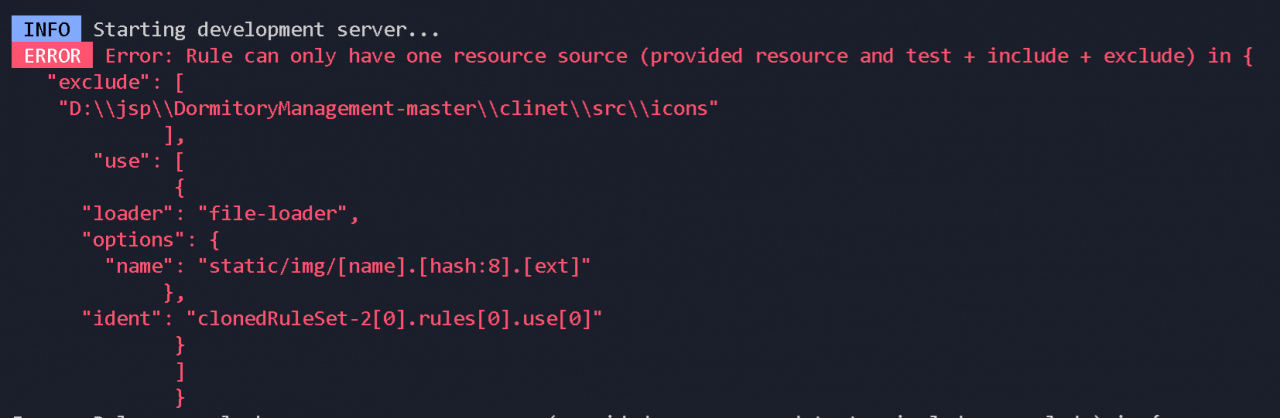
The horse’s fooled me for half an hour
The reason for this is that the version of webpack currently installed is too high compared with the version of the original project
Uninstall first
cnpm uninstall webpack -D
Then install version 4.0.0
cnpm install webpack@^4.0.0 -D
Similar Posts:
- Solutions to the problem that image webpack loader cannot be installed or the installation is stuck
- [Solved] Vue Install Less Error: npm ERR! code ERESOLVE
- Vue project startup error: core JS/modules/ [How to Solve]
- Vue configures the compression-webpack-plugin to package and compress JS and CSS Error
- Webpack packaging error: cannot find module ‘webpack / bin / config yargs’ error reason, [email protected] Step on the pit~
- Error:Rule can only have one resource source [How to Solve]
- WebPack Task Runner
- Syntax Error: TypeError: this.getOptions is not a function [Solved]
- Module build failed: TypeError: this.getResolve is not a function at Object.loader node-sass Install Error
- Webpack introduces HTML webpack plugin and reports an error