1. Start the webdriver service before executing the script recorded by uirecorder
Error: error: missing C: \ users \ B \ node_modules\selenium-standalone\.selenium\chromedrive
r\2.31-x64-chromedriver
2. Post the error to Google. There is an answer in GitHub. Install selenium standone(
https://github.com/vvo/selenium-standalone )
npm install selenium- standalone@latest – g # OK
selenium-standalone install # Here again, an error is prompted
selenium-standalone start
2. Selenium, chrome, ie, Firefox, and edge are all installed successfully during the sale standalone install. The
when geckodriver-v0.18.0-win64.zip , the downloads link is wrong, not found. So I went to GitHub to download it
https://github.com/mozilla/geckodriver/releases/
start webdriver service : switch the directory to selenium sever directory in CMD, C: \ users \ 17972 \ appdata \ roaming \ NPM \ node_modules\selenium-standalone\.selenium\selenium-server Execute the command Java – jar 3.141.5-server.jar (refer to
https://www.cnblogs.com/ivy001/p/8952708.html )
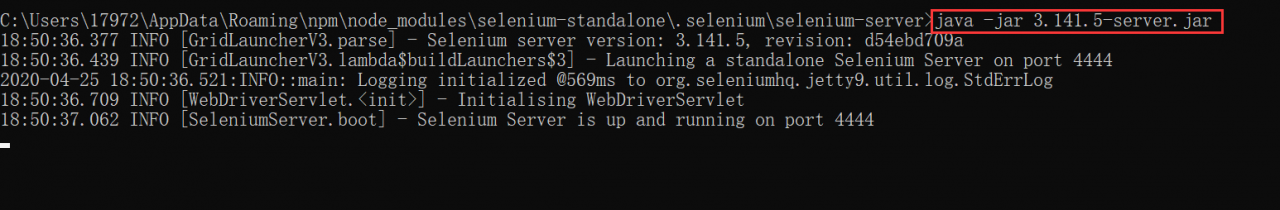
Similar Posts:
- selenium.common.exceptions.WebDriverException: Message: ‘geckodriver’ executable needs to…
- Message: ‘geckodriver’ executable needs to be in PATH. [Solved]
- Under Ubuntu system, selenium opens the Firefox browser and prompts’ unable to find a matching set of capabilities. And message: connect
- Error reporting in Firefox using selenium in Python
- Solve the problem of import error: cannot import name webriver
- Mac environment and python + selenium environment are built to solve the error reporting problem of chromedriver
- [Solved] PIP install selenium error: ERROR: Could not install packages due to an OSError…
- About vCenter converter standalone 6.2 unable to connect to esxi 5.5
- Selenium Error: Message: unknown error: cannot find Chrome binary
- [Solved] Pycharm Element Locate Error: DeprecationWarning: find_element_by_* commands are deprecated.