1、 Origin of the problem
In the afternoon, the computer was well used. Suddenly, it crashed. What can I do?I can only restart it. When you open idea again, all the previously opened projects
The information was gone. I reopened the project, and then there was a problem. All classes reported red, which surprised me. How could this happen?
2、 Problem analysis
According to my analysis, the problem may be that the idea is not shut down normally because the computer is not shut down normally, so there is a problem when you use it again. This is my simple judgment,
From this point of view to find a solution.
3、 Solution
Try 1: re import the project, re set maven, and re set JDK. It has no effect.
Try 2: select the pom.xml file and right-click to re import the jar package. There is no effect.
Try 3: select Maven for clean operation, and then select compile to report the error in the title, but it still has no effect.
Try 4: restart the computer, restart idea, and open the project again, but it still has no effect;
Try 5: select idea file — & gt; Invalidate Cashed/Restart。 Problem solving.
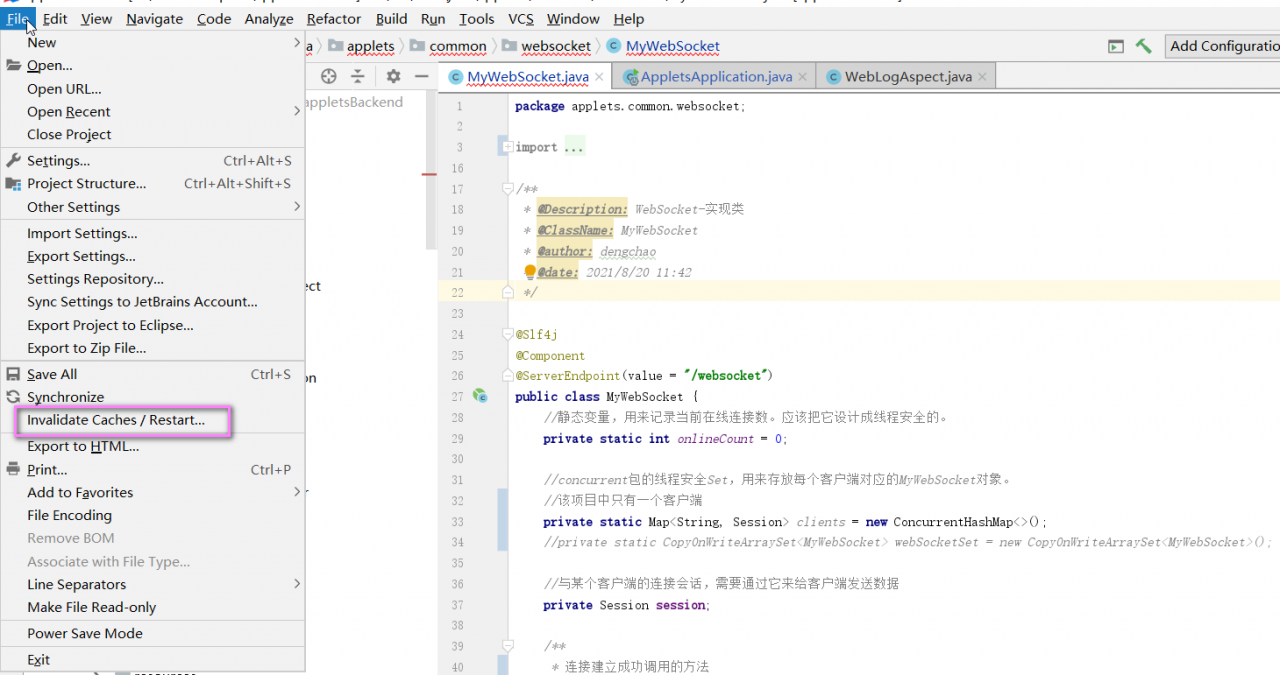
Similar Posts:
- Spring boot starter parent cannot be found when creating Maven project, and the parent node reports an error
- Failed to execute goal org.apache.maven.plugins:maven-compiler-plugin:3.1:compile (default-compile)
- New Maven project — pom.xml error [How to Solve]
- [Solved] Failed to execute goal org.apache.maven.plugins:maven-clean-plugin:2.5:clean (default-clean)
- [Solved] Maven Error: Failed to execute goal org.apache.maven.plugins:maven-clean-plugin:2.5:clean
- [How to Solve] Push rejected: Push to origin/master was rejected
- Using Maven helper to resolve Maven plug-in conflicts
- Can’t create resource output directory
- Maven Error: Failed to read artifact descriptor for xxx:jar and missing artifact maven dependency
- IDEA Maven project: ‘xxx/pom.xml’ already exists in VFS