Error starting MySQL
As long as this sentence is wrong, it will be reported, so you can’t check Baidu or something like that according to this sentence
Job for mysql.server.service failed because the control process exited with error code. See “systemctl status mysql.server.service” and “journalctl -xe” for details.
Click the command to see systemctl status mysql.server.service And journalctl Xe
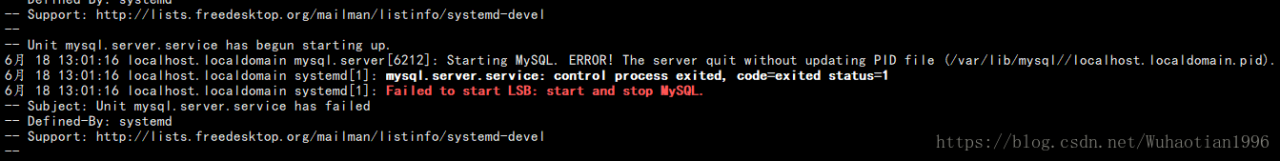
There are many kinds of errors, and Baidu has not found a result for a long time (there are also those on the Internet who say they want to change the Mac, which are not correct)
all of these errors are not correct
Follow the steps below
to complete the operation
cat /etc/my.cnf Take a look at the location of the error file
[mysqld_ safe]
log-error=/var/log/mariadb/mariadb.log
pid-file=/var/run/mariadb/mariadb.pid
My path is/var/log/MariaDB/MariaDB. Log
Continue cat /Var/log/MariaDB/mariadb.log to see what the real error is
If you make a mistake, it may not be the same as me. Take a closer look at the mistakes you report, and then go to Baidu or Google.
if you make a mistake, it may not be the same as me
2018-06-18T03:17:43.045657Z 0 [Warning] [MY-011070] [Server] ‘Disabling symbolic links using –skip-symbolic-links (or equivalent) is the default. Consider not using this option as it’ is deprecated and will be removed in a future release.2018-06-18T03:17:43.098624Z 0 [System] [MY-010116] [Server] /usr/local/mysql/bin/mysqld (mysqld 8.0.11) starti ng as process 1109
2018-06-18T03:17:44.315384Z 1 [ERROR] [MY-011011] [Server] Failed to find valid data directory.
2018-06-18T03:17:44.343897Z 0 [ERROR] [MY-010020] [Server] Data Dictionary initialization failed.
2018-06-18T03:17:44.343979Z 0 [ERROR] [MY-010119] [Server] Aborting
2018-06-18T03:17:44.444999Z 0 [System] [MY-010910] [Server] /usr/local/mysql/bin/mysqld: Shutdown complete (mysqld 8.0.11) MySQL Community Server – GPL.
My solution to this problem
https://forums.mysql.com/read.php?11,665874,665886
In VI/etc/my.cnf hold
#datadir=/var/lib/mysql Just leave out the comments
Yesterday morning and this morning, I have been looking for 4 or 5 hours. I didn’t expect that it was just a comment!!!
Similar Posts:
- MySQL [ERROR] Table ‘mysql.user’ doesn’t exist
- MYSQL Startup Error: [ERROR] Aria engine is not enabled or did not start. The Aria engine must be enabled to
- An error is reported in the dockerfie image, and the status is acitvating (start)
- Linux environment installation MYSQL Error: Redirecting to /bin/systemctl start mysqld.service Failed to start mysqld.service: Unit not found.
- MySQL installation error — failed to find valid data directory
- Job for mysqld.service failed because the control process exited with error code
- [Solved] Linux starts MySQL service Error: Error code = exited, status = 127
- How to Solve MYSQL Startup Error: “MySQL Daemon failed to start”
- [Solved] Mysql Got fatal error 1236 from master when reading data from binary log: ‘Could not find first log file name in binary log index file’
- Can’t open and lock privilege tables: Table ‘mysql.user’ doesn’t exist