Error reason:
the GIT client has cached the wrong password. The account password is confused with the local storage and is incorrect; Generally, multiple git accounts will lead to such a situation. For example, your own git account and your git account in the company can be used together at the same time
simple method:
when cloning, bring the account and password and clone them together. The changed account and password will also be added to ~ /.Git credentials
http://username:password @git.coding.net/xxxxxxxx/xxxx.git/
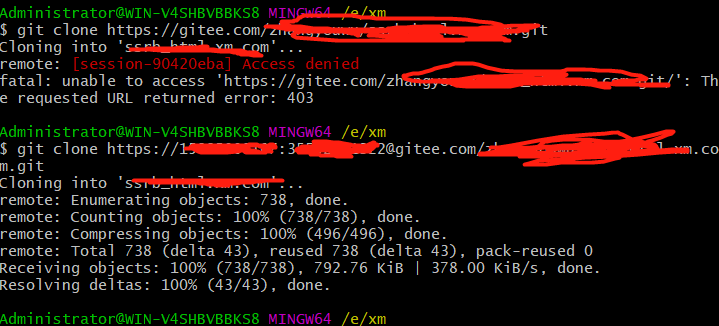
Similar Posts:
- How to Solve Gitlab Error: remote: The project you were looking for could not be found.
- Git pull code authentication failed with error: fatal: authentication failed for “XXXX”
- [Solved] Git Error: could not read Username for ‘https://github.com’: terminal prompts disabled
- Git clone error not found [How to Solve]
- Git: How to Solve Authentication failed
- git push error: RPC failed; HTTP 403 curl 22 The requested URL returned error: 403
- When deploying Tomcat service, resolve the cannot invoke Tomcat manager exception
- [Solved] Go get fatal: could not read Username for ‘https://code.xxx.org’: terminal prompts disabled
- [Solved] Data codes related to ‘LDAP: error code 49’ wit…
- jmxÐÐÐÐÐÐÐÐÐÐÐÐÐÐÐÐÐÐÐÐÐÐÐÐÐÐÐÐÐÐÐÐ