If you confirm that gitlab has been started and the status is run
Log in to the website and report an error.
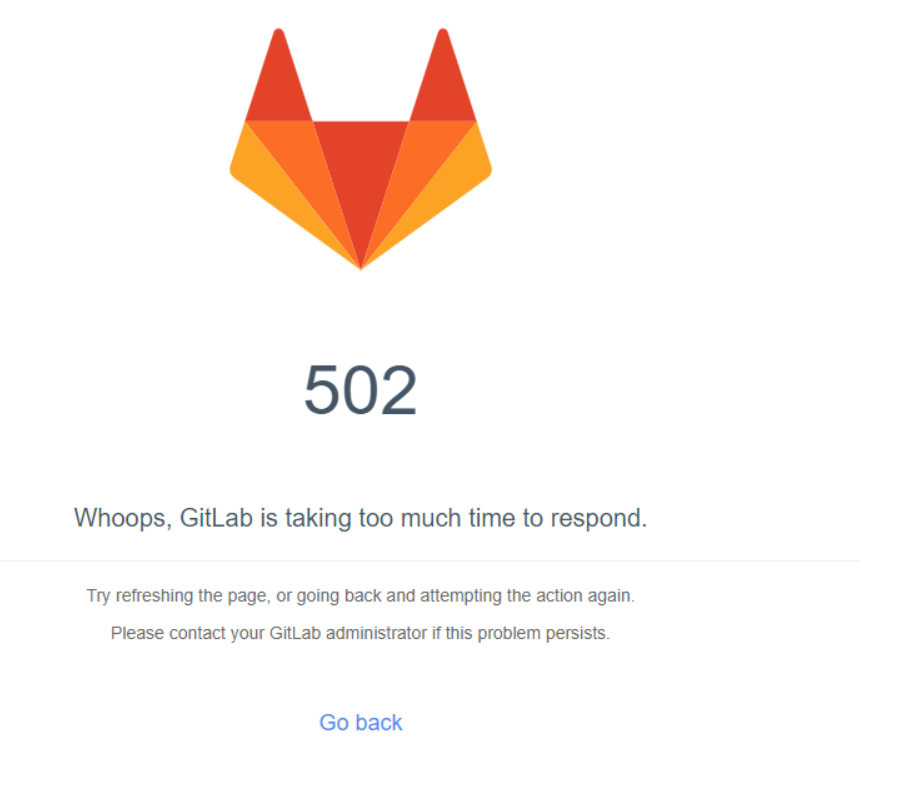
The first consideration is configuration,
Gitlab requires more than 4G memory. If not, please check whether the virtual machine or server configuration is enough.
Second, check whether your port is occupied
netstat -lntup
If port 8080 is occupied, you must kill it
You can query the log through gitlab CTL tail to see where the problem is
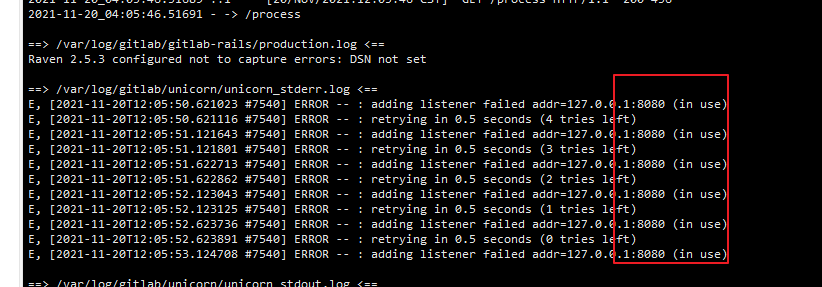
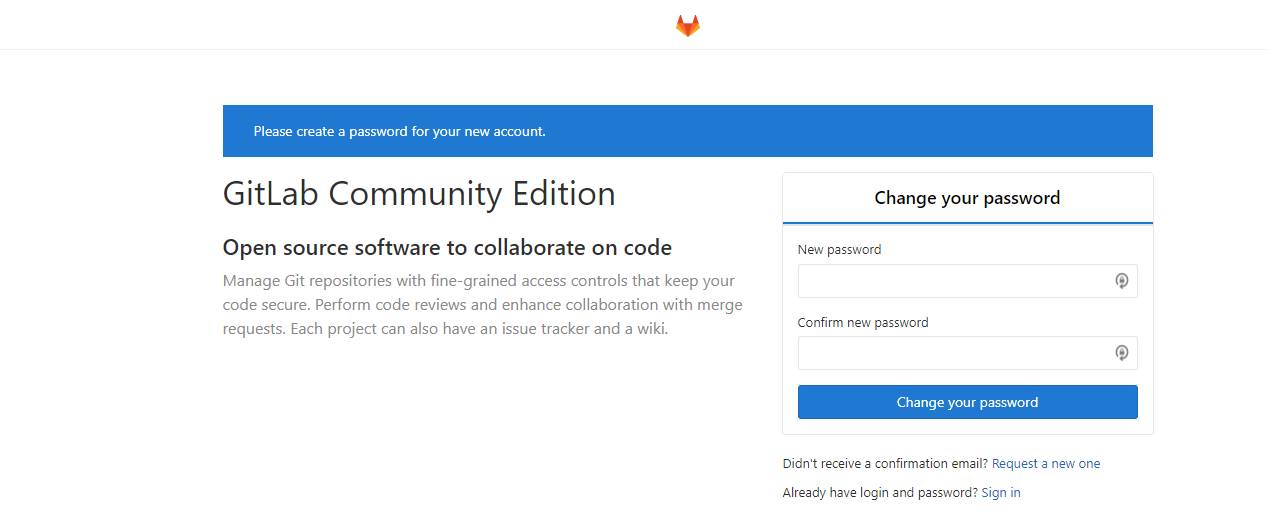
Similar Posts:
- [Solved] ADB Connect Error: failed to start daemon
- Gitlab Access error Whoops, GitLab is taking too much time to respond
- [Solved] Nginx: [emerg] bind() to 0.0.0.0:443 failed (98:Address already in use)
- A solution to xampp Apache’s failure to start
- Error reporting using ADB; error: unknown host service
- [Solved] activemq Startup Error: Address already in use: JVM_Bind
- Several ports (8005, 8080, 8009) required by Tomcat Server at localhost are already in use.
- Error:java.net.SocketException: Unrecognized Windows Sockets error: 0: JVM_Bind
- Svn service startup error 0x8007042a [How to Solve]
- Linux transport error 202: bind failed: Address already in use