Solution of unable to access Android SDK add on list
Questions
Update Android studio version 4.2 and report the following error after startup

Why
After the as starts, it will check whether the Android SDK in the default path exists. If not, it will report the above error
Solutions
1. Configure proxy
Select Manual proxy configuration

to set host name as mirrors.neusoft.edu.cn and port number as 80
to set host name as mirrors.neusoft.edu.cn
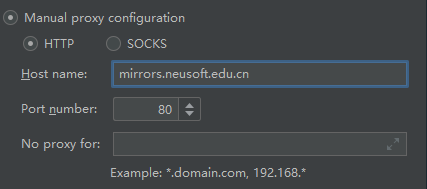
2. Skip detection
In the installation directory of Android studio, find the
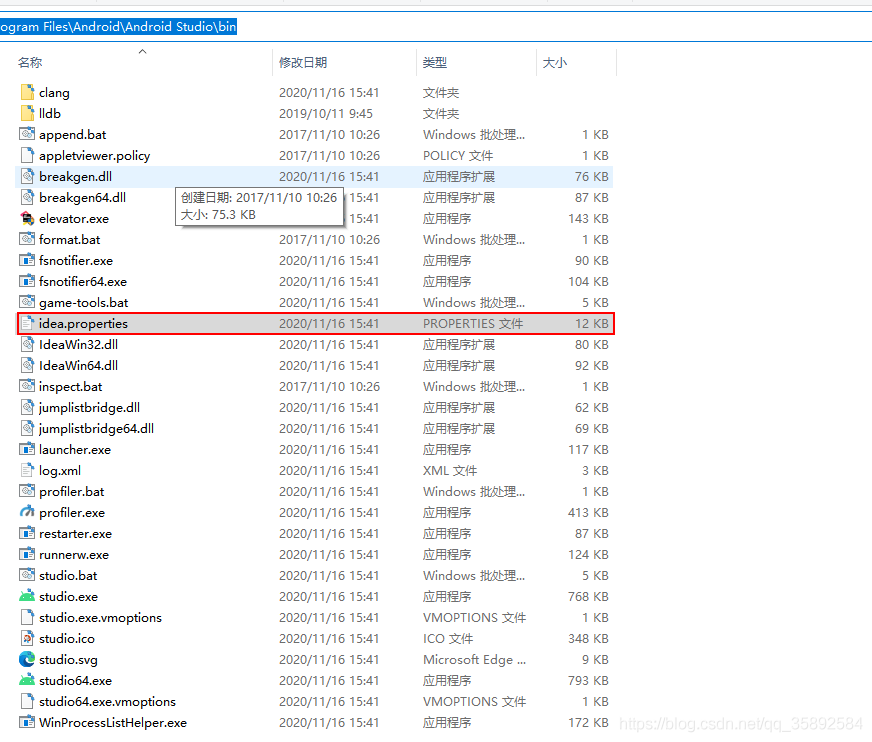
Add disable. Android. First. Run = true at the end of the line to indicate that the SDK is not detected at the initial startup
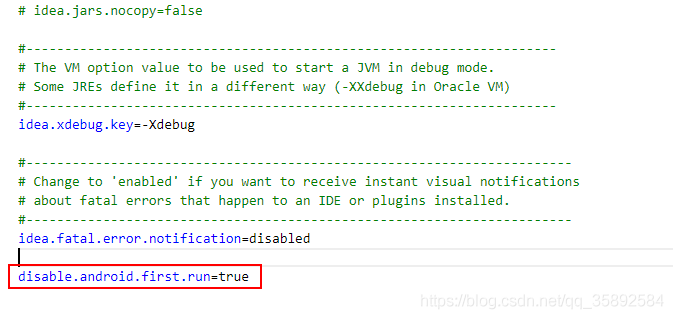
Setting Android stuido mode after skipping
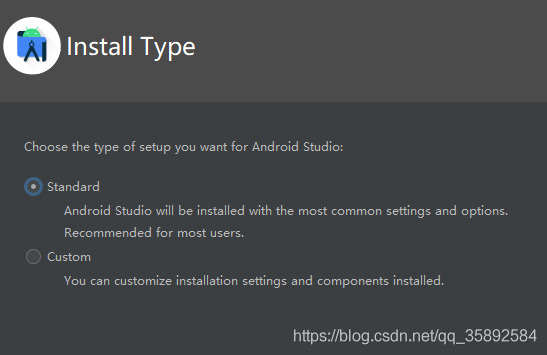
Download SDK
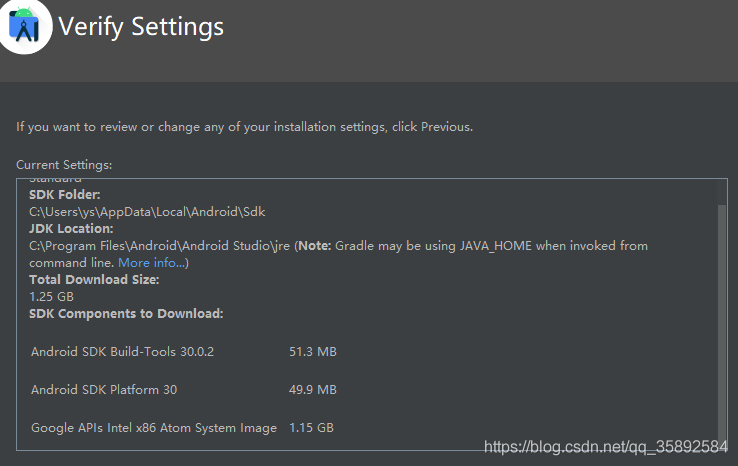
Summary
Two programs, pro test, are no problem
Similar Posts:
- [Solved] Android Studio Install Error: Unable to access Android SDK add on list
- [Mac] How to Solve Android Studio error: Unable to access Android SDK add-on list
- Android Studio Error:Unable to resolve dependency for ‘:app@debug/compileClasspath’
- How to Solve Android Studio Error: SDK tools directory is missing
- [How to Solve] Lost connection to MySQL server at ‘reading i…
- [Solved] Ionic Error: Could not find gradle wrapper within Android SDK.
- mysql Remote connection problems: Lost connection to MySQL server at ‘reading initial communication packet’, syste…
- ‘tools.jar’seems to be not in Studio classpath Please ensure JAVA_HOME points to JDK rather than…
- Android studio change project name exception solution: can’t rename root module
- Android ERROR: This version of Android Studio cannot open this project, please retry with Android Studio 3.6 or newer.