Today, the server deployed node.js + MYSQL, and the calling interface reported an error er_ NOT_SUPPORTED_AUTH_MODE: Client does not support authentication protocol requested by server; consider upgrading MySQL client
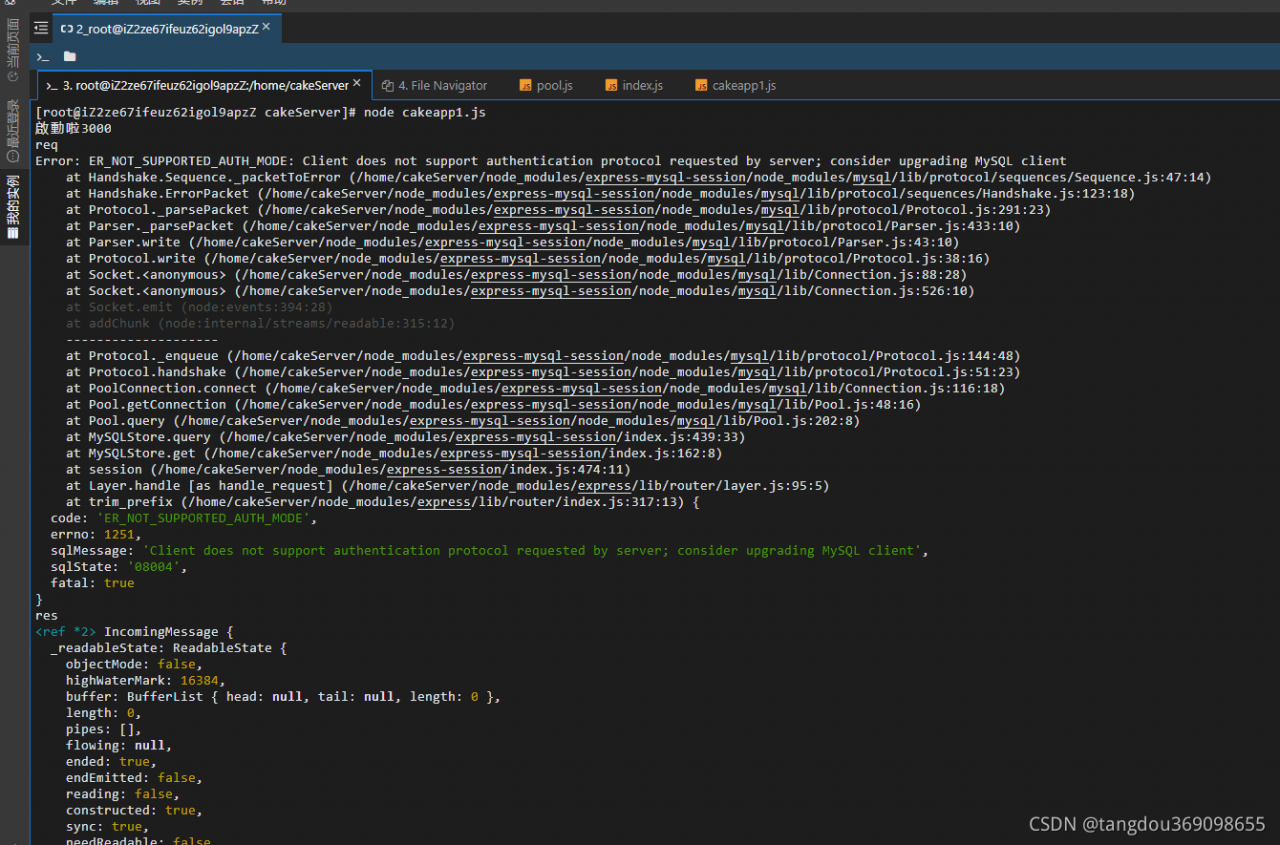
After checking the information, I changed two places
1. Server security group policy is configured and 3306 port is added

2. I modify the MySQL encryption rules to normal mode, and the default is strict encryption mode
ALTER USER 'root'@'localhost' IDENTIFIED WITH mysql_native_password BY '你的数据库密码';
The operation steps are as follows: then restart node.js to test
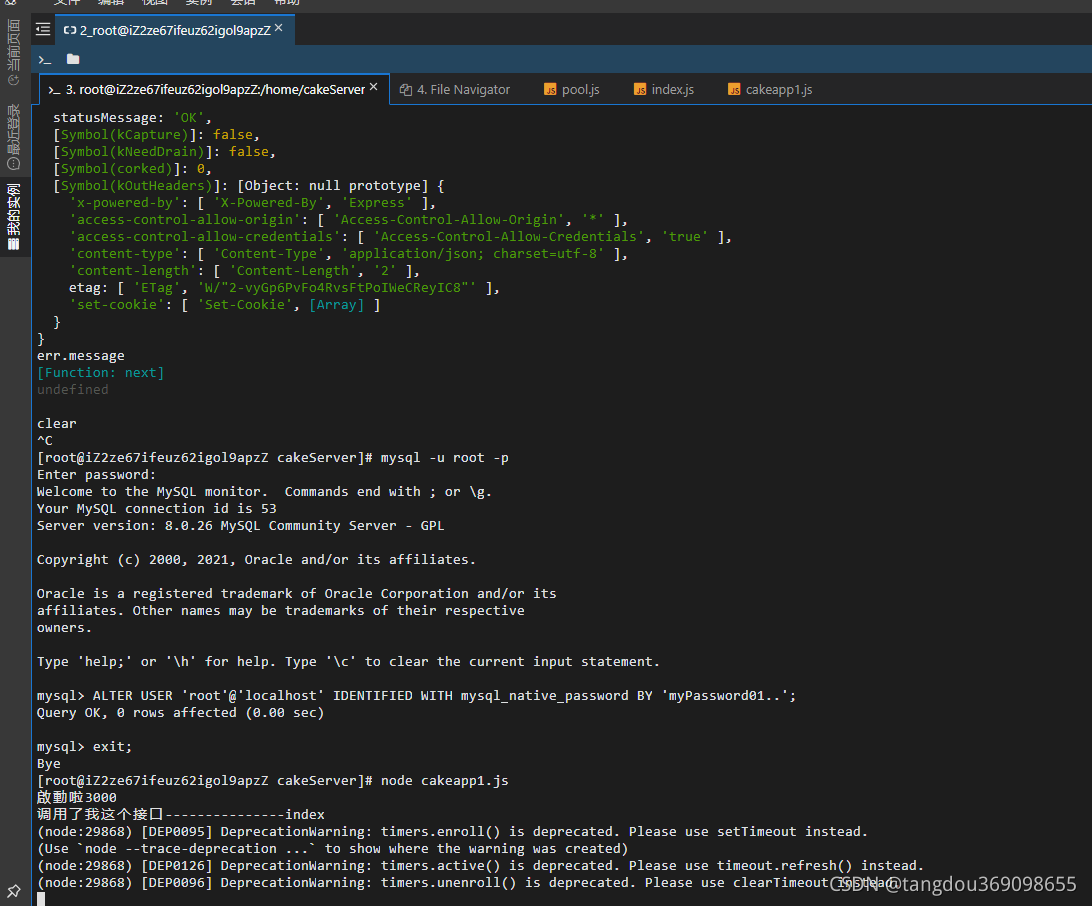
It’s done~
Similar Posts:
- MySQL Connect Error: Authentication plugin ‘caching_sha2_password’ cannot be loaded
- [Solved] ER_NOT_SUPPORTED_AUTH_Mode node connection database error
- [Solved] Error: ER_NOT_SUPPORTED_AUTH_MODE: Client does not support authentication protocol requested by serv
- [Solved] Error: ER_NOT_SUPPORTED_AUTH_MODE: Client does not support authentication protocol requested by serv
- [Solved] MYSQL ERROR 2059 (HY000): Authentication plugin ‘caching_sha2_password’ cannot be loaded: /usr/lib64/mysql/plugin/caching_sha2_password.so: cannot open shared object file: No such file or directory
- [Solved] MYSQL Error: this authentication plugin is not supported
- [Solved] Deploying Tomcat connection in Linux Navicat reports error 2059 – authentication plugin ‘caching_sha2_Password ‘cannot be loaded: + Xi input 9 g
- [How to Solve] nodejs mysql ER_NOT_SUPPORTED_AUTH_MODE
- [Solved] Node Connect MYSQL Error: Client does not support authentication protocol requested by server; consider upgrading MySQL client
- [Solved] MYSQL Error: django.db.utils.OperationalError: (1045:Access denied for user ‘root’@’localhost’ (using password: NO)