Problem background:
1. Connect the MySQL 8.0 database on the authorized machine. There is no problem with the account and password, and an error is reported
2. Use Navicat tool connects to version 8.0, and an error is reported
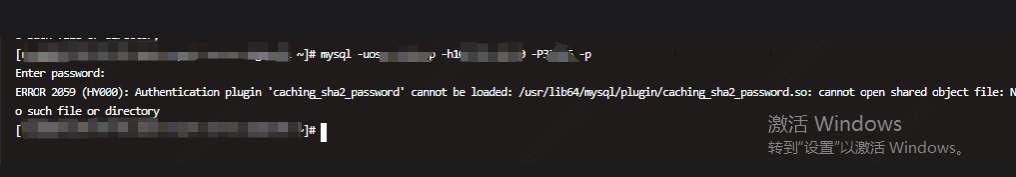
Troubleshooting ideas:
It may be that the creator did not specify a plug-in and used the plug-in provided with version 8.0. The encryption rule of version 8.0 MySQL is caching_ sha2_ Password, need to be changed to mysql_ native_ password
Solution:
1. The version of MySQL on the server is too low. Reinstall version 8.0 of MySQL and connect.
2. Change user name
3. Modify encryption rules
1) log in to MySQL with root and view the encryption rules of the current account
#Check the mysql version select @@version; #View encryption method show variables like 'default_authentication_plugin'; #View user information select host,user,plugin from mysql.user;
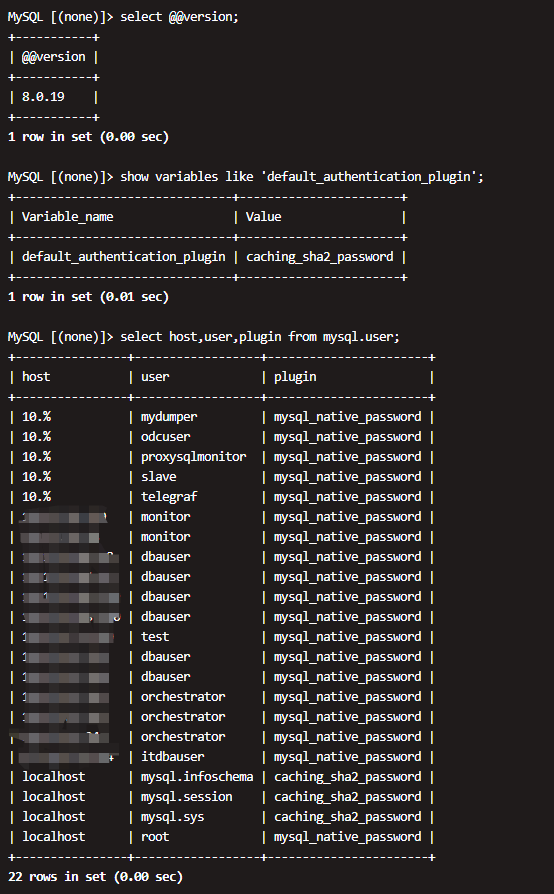
2) modify the encryption method (this is tested with the test account)
alter user 'test'@'%' identified with mysql_native_password by 'password';
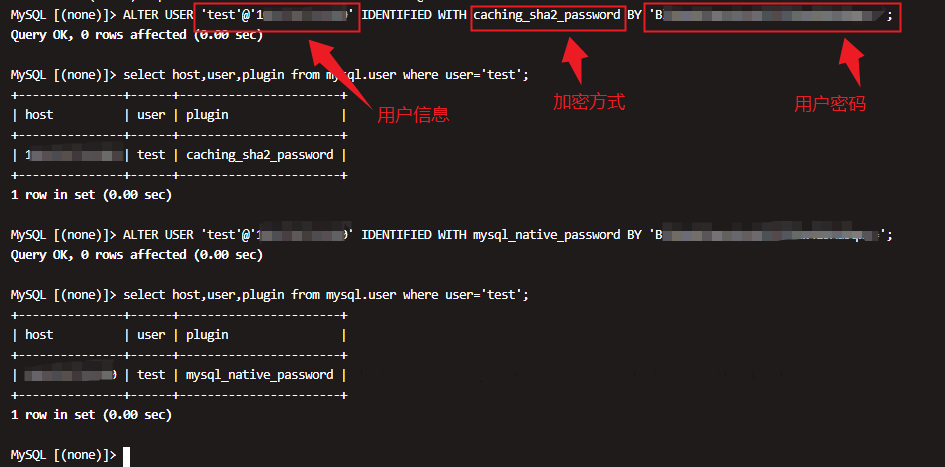
Similar Posts:
- [Solved] Deploying Tomcat connection in Linux Navicat reports error 2059 – authentication plugin ‘caching_sha2_Password ‘cannot be loaded: + Xi input 9 g
- MySQL Connect Error: Authentication plugin ‘caching_sha2_password’ cannot be loaded
- [Solved] MYSQL Error: this authentication plugin is not supported
- MYSQL 8.0 Login Error: caching_sha2_password [How to Solve]
- [Solved] SQLyog Connect MYSQL Error: 2058 plugin caching_sha2_password could not be loaded
- How to solve the error of PHP connection to mysql8
- [How to Solve] nodejs mysql ER_NOT_SUPPORTED_AUTH_MODE
- java.sql.SQLException: Unable to load authentication plugin ‘caching_sha2_password‘
- How to Solve Client does not support authentication protocol requested by server; Consider upgrading MySQL