Eclipse classifies jar text to facilitate plug-in opening and control the visibility of upstream plug-ins to downstream plug-ins
accessible: always visible
forbidden: invisible all the time. You can use window > Preference > Java > Compiler > Errors/Warnings > The alerted and restricted API sets the alert level when such packages appear
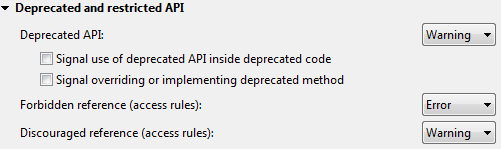
That’s the problem. The solution:
modify the above forbidden reference (access rules) from error to warning, this method is too rough and not recommended
open the buildpath of project, remove the JRE under libraries, and then add it in
as shown in the figure below, edit access rules, click add, and set pattern “javax/XML/* *” to accessible . 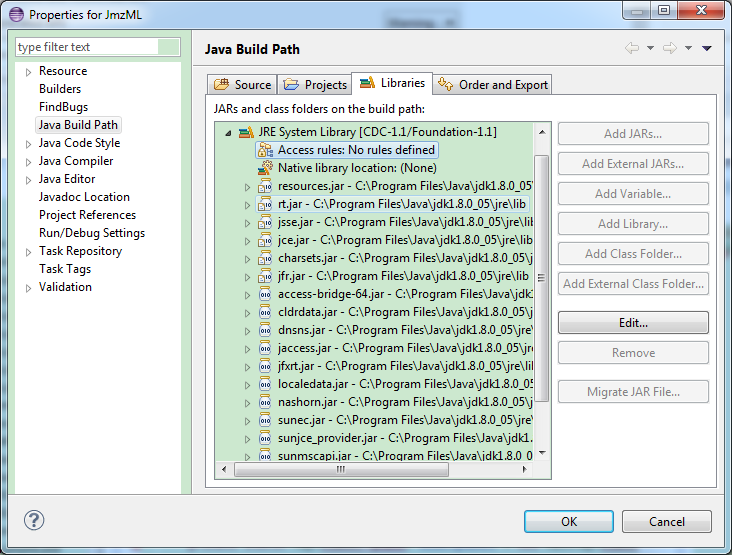
Similar Posts:
- Steps of MyEclipse / eclipse importing sun.misc.base64encoder jar package
- [Solved] Eclipse Error: Access restriction: The type ‘BASE64Decoder’ is not API
- The solution of base64decoder prompt error under eclipse
- [Solved] Access restriction: The type ‘JPEGCodec’ is not API (restriction on required library …
- The difference between web app libraries and referenced libraries in eclipse project
- import javax.servlet.http.HttpSession;
- The solution of “unsupported major. Minor version 52” in Java project compilation
- Eclipse SVN is already locked solution
- Pom.xml error: org.codehaus.plexus.archiver.jar.Manifest.write(java.io.PrintWriter) solution
- [Solved] Running eclipse prompts The Eclipse executable launcher was unable to locate its companion library