Run the CPU version of the object detection sample program, import tensorflow appears:
Failed to load the native TensorFlow runtime.
The solution is: PIP install -- Upgrade -- ignore installed tensorflow
Just update to the latest version of tensorflow
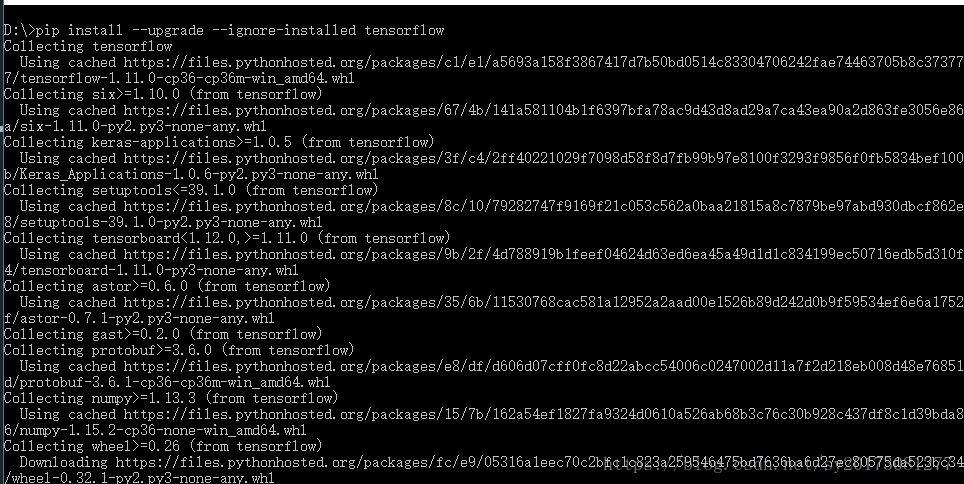
Similar Posts:
- Failed to load the native TensorFlow runtime [Solved]
- After tensorflow is installed, an error occurred during import: importerror: DLL load failed: the specified module cannot be found
- [Solved] Error caused by correspondence between tensorflow GPU version number and CUDA
- ImportError: DLL load failed: The specified module could not be found
- [Solved] Tensorflow:ImportError: DLL load failed: The specified module cannot be found Failed to load the native TensorFlow runtime
- [Solved] Python TensorFlow Error: ‘tensorflow.compat.v2.__internal__’ has no attribute ‘tf2’
- AttributeError: module ‘tensorflow‘ has no attribute ‘placeholder‘ [How to Solve]
- InternalError: cudaGetDevice() failed. Status: CUDA driver version is insufficient for CUDA runti…
- ModuleNotFoundError: No module named ‘_pywrap_tensorflow_internal’ [How to Solve]
- Tensorflow ImportError: DLL load failed with error code -1073741795