First of all, this is because your project does not have this package, so where do you download the package?
Of course, it was downloaded from package manager, but it was not found after opening. What’s the matter?
Unity modified some package manager strategies in 2020.1. Packages in the early development stage and inactive development cannot be directly searched (even if show preview package is opened, it cannot be found, nor in the list)
So I want to download com unity. mathematics
First, open package manager
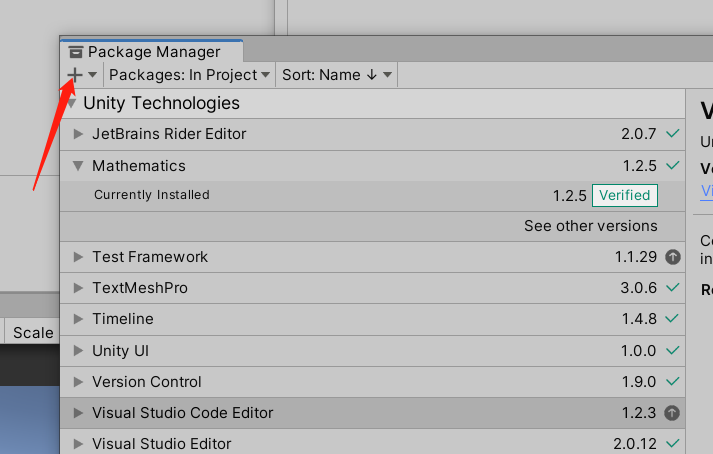
Click add package from git URL
Then send com unity. Click “Mathematics” and press “enter” to download automatically
After downloading, you can use it
Another situation is that there is an error in your vs, but there is no error on the unity console:
The solution is to modify the API compatibility level. Why you modify it is not important. You can modify it to 4.X is modified again. After modification, your vs can return to normal, using unity Mathematics, no more errors will be reported
Similar Posts:
- [Solved] Unity package error: Failed running C:\Users\AppData\Local\Unity\cache\packages
- Solution of unity package manager error
- Solution of unity package manager error
- Use of unity profiler
- Failed to load the native TensorFlow runtime [Solved]
- Unity3d Sentinel key not found (H0007) solution
- Unity Package apk Error: The max number of supported arguments is 255, but found xxx
- [Solved] Git Error: failed: authentication failed for ‘http: XXXX.git / ”
- [Solved] Unity2020 error: GUIText has been removed. Use UI.Text instead
- How to Solve Gitlab Error: remote: The project you were looking for could not be found.