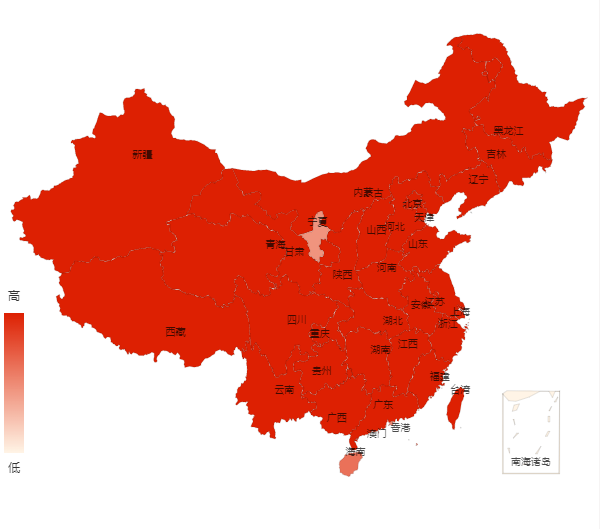
Complete code
<template> <div class="animated fadeIn" style="background-color: white"> <Row> <div ref="chinaMap" id="chinaMap"></div> </Row> </div> </template> <script> // import echarts from 'echarts' import * as echarts from 'echarts'; import 'echarts/map/js/china.js'; export default { name: "ChinaMap", data () { return { dataList:[ {name: '南海诸岛', value: 0}, {name: '北京', value: 2170.7}, {name: '天津', value: 1559.6}, {name: '上海', value: 2423.78}, {name: '重庆', value: 3048.43}, {name: '河北', value: 7556.3}, {name: '河南', value: 9605}, {name: '云南', value: 4800.5}, {name: '辽宁', value: 4359.3}, {name: '黑龙江', value: 3788.7}, {name: '湖南', value: 6860.2}, {name: '安徽', value: 6323.6}, {name: '山东', value: 10047.2}, {name: '新疆', value: 2444.67}, {name: '江苏', value: 8029.3}, {name: '浙江', value: 5737}, {name: '江西', value: 4622.1}, {name: '湖北', value: 5917}, {name: '广西', value: 4885}, {name: '甘肃', value: 2625.71}, {name: '山西', value: 3702.35}, {name: '内蒙古', value: 2534}, {name: '陕西', value: 3835.44}, {name: '吉林', value: 2717.43}, {name: '福建', value: 3941}, {name: '贵州', value: 3580}, {name: '广东', value: 11346}, {name: '青海', value: 3983.8}, {name: '西藏', value: 3371.5}, {name: '四川', value: 8341}, {name: '宁夏', value: 681.79}, {name: '海南', value: 925.76}, {name: '台湾', value: 2369}, {name: '香港', value: 748.25}, {name: '澳门', value: 63.2} ] } }, methods: { buildMap(){ let myChart = echarts.init(this.$refs.chinaMap); let option = { tooltip: { formatter:function(params){ return params.seriesName+'<br />'+params.name+':'+params.value } }, visualMap: { min: 0, max: 1500, left: 'left', top: 'bottom', text: ['Hight','Low'], inRange: { color: ['#fff4e6', '#dd2002'] }, show:true }, geo: { map: 'china', roam: false, zoom:1.23, label: { normal: { show: true, fontSize:'10',//Note: If the map province name font is too large will lead to font overlap color: 'rgba(0,0,0,0.7)' } }, itemStyle: { normal:{ borderColor: 'rgba(0, 0, 0, 0.2)' }, emphasis:{ areaColor: '#F3B329',//Mouse to select area color shadowOffsetX: 0, shadowOffsetY: 0, shadowBlur: 20, borderWidth: 0, shadowColor: 'rgba(0, 0, 0, 0.5)' } } }, series : [ { name: 'Messages', type: 'map', geoIndex: 0, data:this.dataList } ] }; myChart.setOption(option); } }, mounted() { this.buildMap() } } </script> <style scoped> *{margin:0;padding:0} html,body{ width:100%; height:100%; } #chinaMap{ width:600px; height:450px; margin: 150px auto; border:none; } </style>
The geojson of the map must be provided
echarts/map/js/china.js in ./node_modules/cache-loader/dist/cjs.js??ref–13-0!./node_modules/babel-loader/lib!./node_modules/cache-loader/dist/cjs.js??ref–1-0!./nod e_modules/vue-loader/lib??vue-loader-options!./src/components/ChinaMap.vue?vue&type
Reason: the version of ecarts is too high. The vector map data previously provided by ecarts is from a third party. Because some data do not comply with the provisions of the national surveying and Mapping Law, the download service is temporarily suspended.
Solution: download the lower version echarts@4.1
npm ls echarts // Check your version of echarts npm install echarts@4.1.0 --save //Download the lower version echats contain china.js
Directly reducing the version may affect other icons. Multiple ecarts versions can be introduced at the same time
Similar Posts:
- [Solved] Vue Import echarts Error: export ‘default‘ (imported as ‘echarts‘) was not found in ‘echarts‘
- [Solved] Vue Import echarts error: Error in mounted hook: “TypeError: Cannot read property ‘init’ of undefined”
- [Solved] Error: `resize` should not be called during main process.
- [Solved] Syntax Error: SassError: semicolons aren’t allowed in the indented syntax.
- How to Copy Echarts Map Examples to Local vueCLI Project (Commissioning Operation)
- ECharts Error: Uncaught Error: `setOption` should not be called during main process
- export ‘default’ (imported as ‘mod’) was not found in ‘-!../../../../node_module .vue?vue&type=script&lang=ts&’ (possible exports: __esModule)
- [Solved] Echarts 2 & 3 Error: Cannot read property ‘features’ of undefined
- [Solved] Module build failed: Error: Cannot find module ‘node-sass’
- [Solved] Vue Install Less Error: npm ERR! code ERESOLVE