Today, use idea to package, execute install, and check the console log. The card owner (meaning that the log will not continue to be printed on the console, and the card owner will not see the error). There is no error reported, and then check it
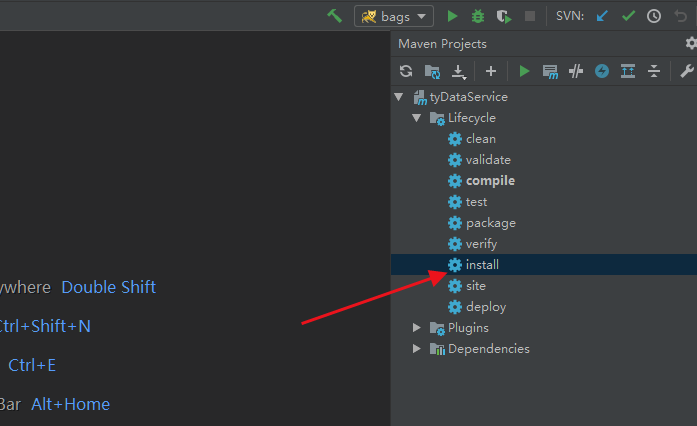
Enter the DOS command, enter the root directory of the project, and use Run MVN Install command, the result is the same as using install in idea, and then run mvn Command, error
Error content:
ERROR: No goals have been specified for this build. You must specify a valid lifecycle phase or a goal
in the format < plugin-prefix>:& lt; goal> or < plugin-group-id>:& lt; plugin-artifact-id
The error content is very long, so many are intercepted. The solution is
Pom.xml file & lt; build> Label the root directory with & lt; defaultGoal> compile</ defaultGoal> that will do
Solution link: https://www.cnblogs.com/sanduweiliangxtx/p/9936340.html , after solving, run MVN The install command is used for packaging, and the card is still the owner
Use the MVN install – dmaven. Test. Skip = true command to package. The meaning of the command: ignore the test content, that is, ignore the test content Check the contents in the folder below the picture step by step
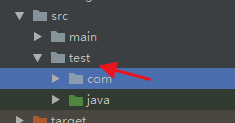
Then delete the code that affects packaging under the test folder and use it in idea again Install to package. The package is successful and a screenshot is posted
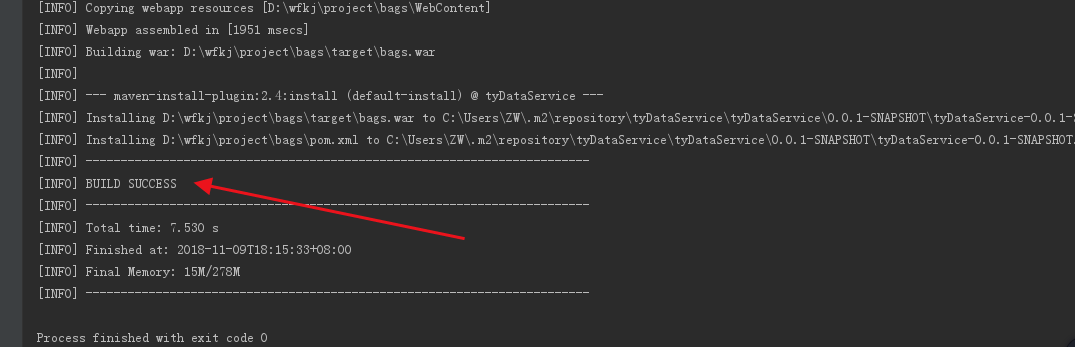
Summary: because the console prints an error log when using idea packaging, that is, there is no error in the code, go to the project root directory and directly execute the command for troubleshooting. Finally, it is done
Similar Posts:
- Using idea and maven, there is an error: (4, 21) Java: there is no problem with the package javax.servlet
- Intellij Pack the jar file error: “java.lang.SecurityException: Invalid signature file digest for Manifest main attrib
- The global installation NPM package reported an error and did not have permission
- Error in xxx.js from uglifyjs after elementui upgrade [How to Solve]
- Failed to execute goal org.springframework.boot:spring-boot-maven-plugin:2.3.5. RELEASE:repackage (repackage) on project tristone-boot-module-system: zip file is empty
- Go build Error: cannot find package “fmt” in any of [How to Solve]
- [Solved] Servlet error: org/apache/ibatis/io/Resources could not be found
- Maven Error: No goals have been specified for this build [How to Solve]
- [Solved] Command “python setup.py egg_info” failed with error code 1 in /tmp/pip-build-9enuqi/My…