1. Find the misc.xml in the project
Delete the options corresponding to the error exits
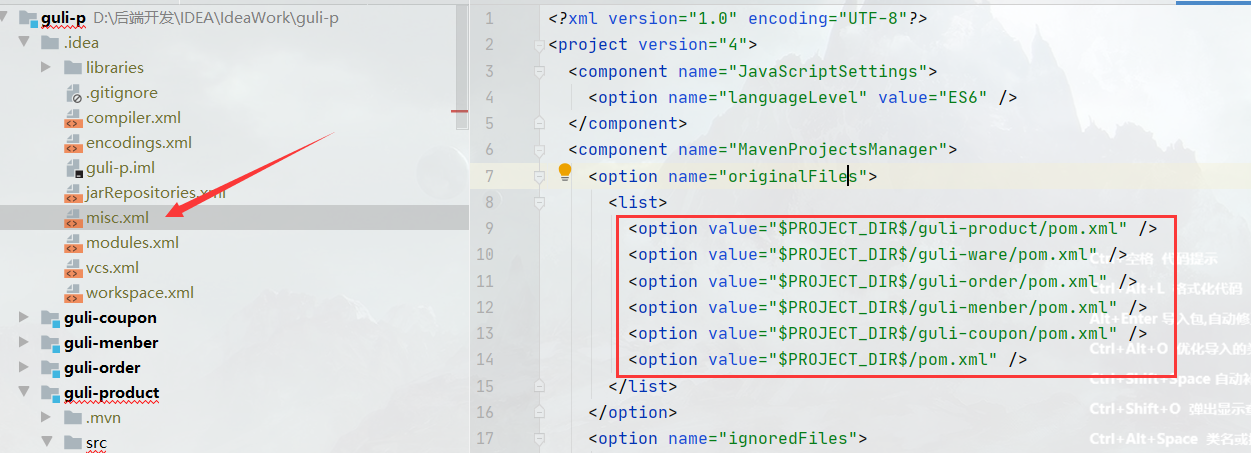
2. Find the modules.xml in the project
Also delete the corresponding modules
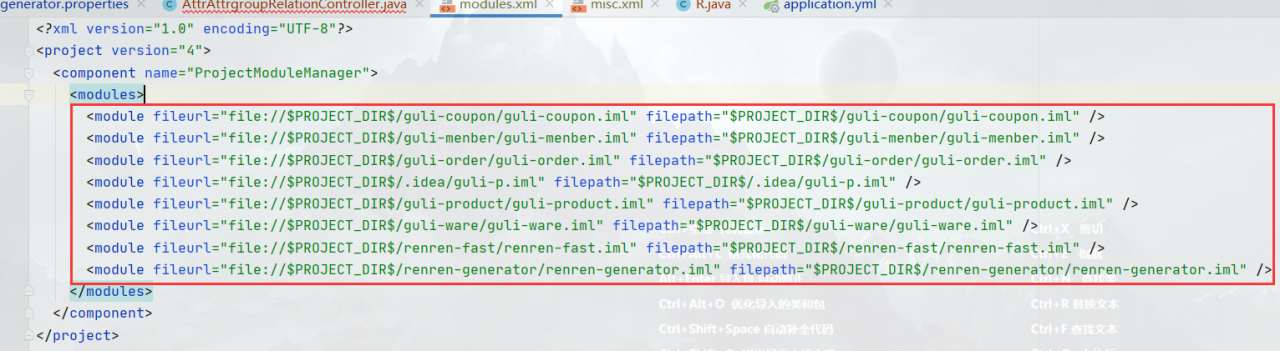
Similar Posts:
- Tomcat Start Error: Internal error (java.lang.IllegalStateException): Duplicate key org.jetbrains.jps.model.module.impl.JpsModuleImpl@548a102f
- An error is reported when NPM install is used in WSL
- For Vue, an error is reported in “exports is not defined” in webpack
- Steps of MyEclipse / eclipse importing sun.misc.base64encoder jar package
- Completely Uninstall Node.js from Mac OS X
- [Solved] Error: No module factory available for dependency type: ContextElementDependency
- NPM Install vue-cli Error: internal/modules/cjs/loader.js (Error: Cannot find module ‘D:\Program\nodejs\node_global\node_modules\vue-cli\bin\vue’)
- How to Solve Error: The project description file (.project) for i…
- electron-vue:Webpack ReferenceError: process is not defined
- npm install: npm ERR! errno -4048, Error: EPERM: operation not permitted[How to Solve]