Detailed map traversal, teach you to master the complex gremlin query debugging method>>> ![]()
1. If pandas library has not been installed from, under Windows system, use terminal CMD – > CD, enter the application with PIP installation, and run PIP install panda to install. The PIP version here should be the same as the pychar compiler version
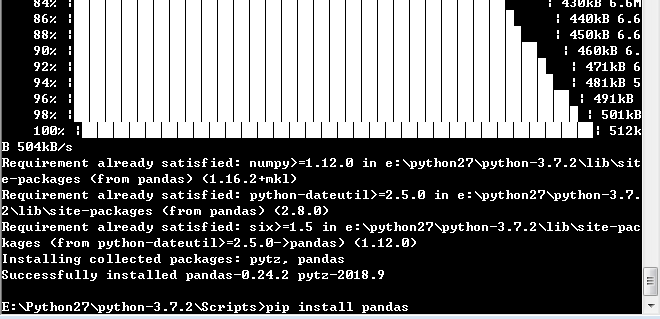
After installation, you can use the panda library
2. If it has been installed before, no module named pandas will appear in the project, and the project structure will add the site packages directory
E:\Python27\python-3.7.2\Lib\site-packages
(1) . select File – > settings—> project:pythonWork —> project structure
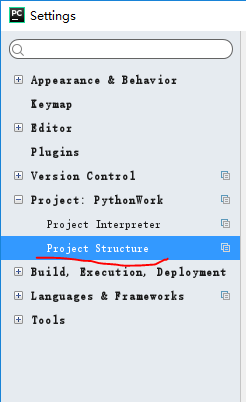
(2) . select add content root on the right
(3) . select the folder (site packages folder under project interpreter)
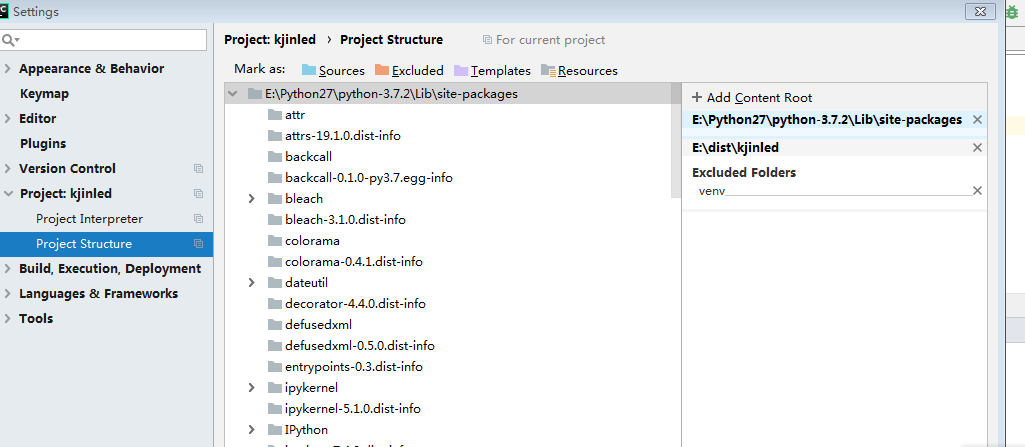
(4)、mark as: sources
(5)、apply
Click OK to solve the problem
Similar Posts:
- Pycharm cannot import the third-party library no module named urllib3
- Mac version PIP install — upgrade PIP update version error
- [Solved] Python 3.9 Start Ride error: Attributeerror: ‘MenuItem’ object has no attribute ‘getlabel’
- Solution for oserror: [errno 1] operation not permitted encountered when installing tensorflow
- [Solved] peewee error: ImportError: No module named ‘MySQLdb’;pymysql error: from . import connections # noqa: E402
- [Solved] “import numpy as np” ImportError: No module named numpy
- No module named Crypto.Cipher [How to Solve]
- Python: How to Read file initialization from file failed by panda
- [Solved] No module named extern.six.moves
- [Solved] Runtime Warning: Font Glyph 20108 is missing. Font.set Fu text (s,0.0,flags=flags), RuntimeWarningGlyph20108missingfromcurrentfontfontsettexts00flagsflags