note: cuda9.1 and cudnn7.0.5 are finally installed on Ubuntu 18.04, but import TensorFlow as TF reports this error
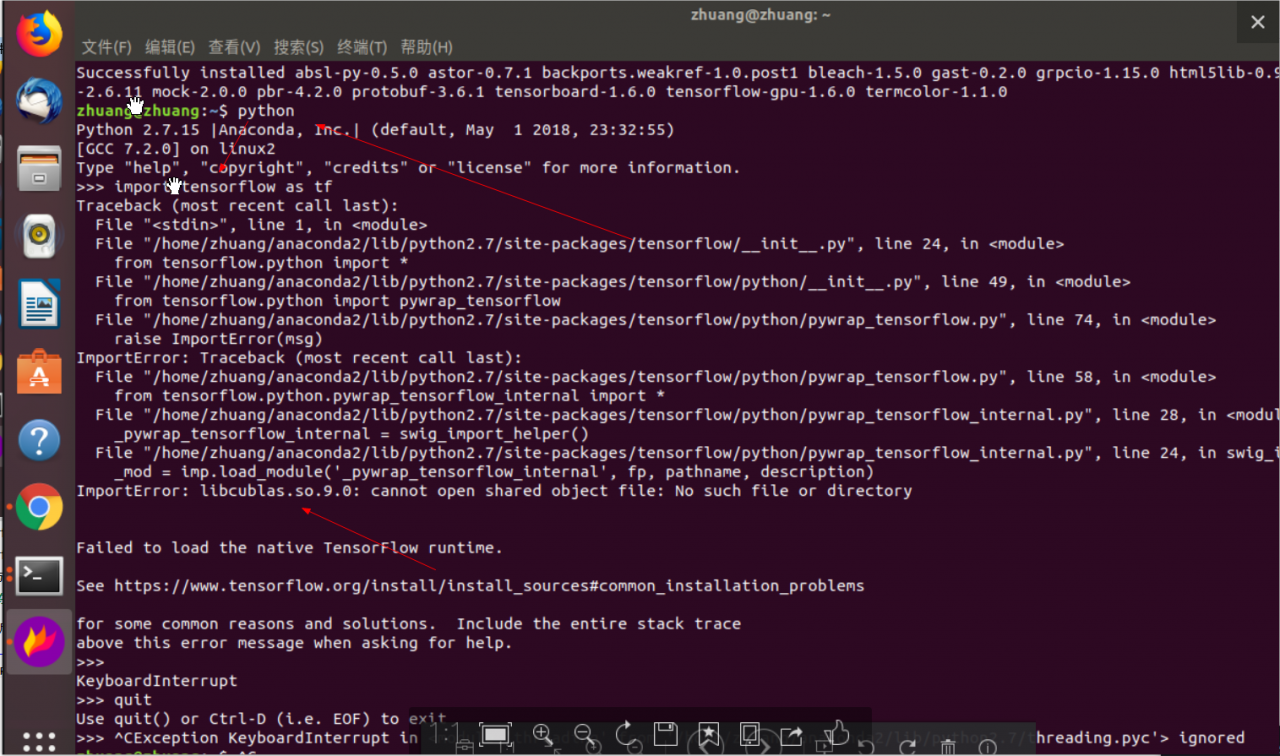
I searched the Internet for information. It turns out that the current cuda9.1 does not support TensorFlow, so if you install CUDA version 9.1, you have to reinstall cuda9.0
the corresponding relationship between TensorFlow and CUDA is as follows. If you install TensorFlow without such a corresponding relationship with CUDA and cudnn, there will be this error libcublas. So. 9.0: cannot open. I asked a doctor of Huake to find out. Thank you very much.
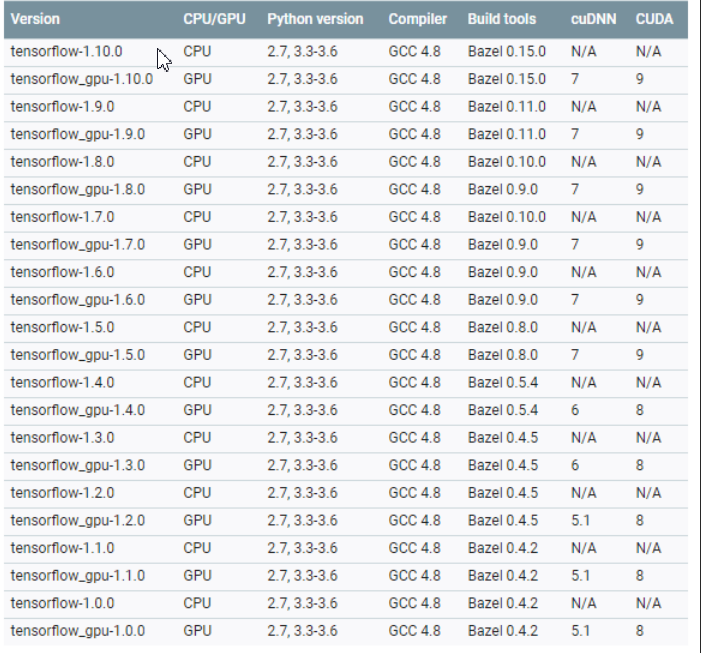
Similar Posts:
- [Solved] Could not create cudnn handle: CUDNN_STATUS_INTERNAL_ERROR
- [Solved] ImportError: libcublas.so.9.0: cannot open shared object file: No such file
- ImportError: DLL load failed: The specified module could not be found
- Tensorflow encountered importerror: could not find ‘cudart64_ 100. DLL ‘error resolution
- 「ImportError: libcublas.so.10.0: cannot open shared object file: No such file or directory」
- “Failed to get convolution algorithm. This is probably because cuDNN failed to initialize”
- InternalError: cudaGetDevice() failed. Status: CUDA driver version is insufficient for CUDA runti…
- ModuleNotFoundError: No module named ‘_pywrap_tensorflow_internal’ [How to Solve]
- [Solved] Error caused by correspondence between tensorflow GPU version number and CUDA
- [Solved] Tensorflow:ImportError: DLL load failed: The specified module cannot be found Failed to load the native TensorFlow runtime