There was a portable web project in eclipse before, but I found the problem when I logged in to the IDE again after I was useless for a long time
First of all, there are two versions of JDK in my computer, 1.6 and 1.7. Two versions of Tomcat 6 and 7 and two versions of eclipse ide 3.5 and 4.0 +
When I start the development environment and want to add an application to the server, I find an error:
There are no resources that can be added or removed from the server.
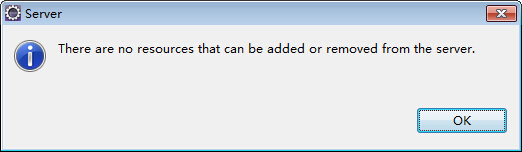
How can my previously easy-to-use application not work well. So I deleted the server and added it again. When I added Tomcat6, I found the following error:
Tomcat version 6.0 only supports j2ee 1.2 1.3 1.4 and java ee 5 web modules.
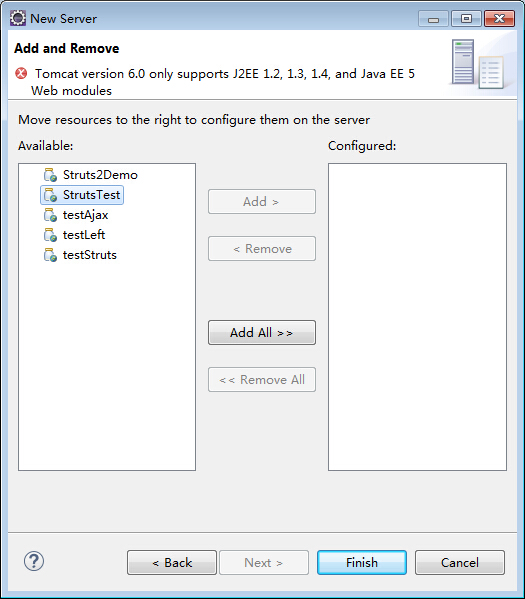
When I add 7, I find the following errors:
Project facet java version 1.7 is not supported
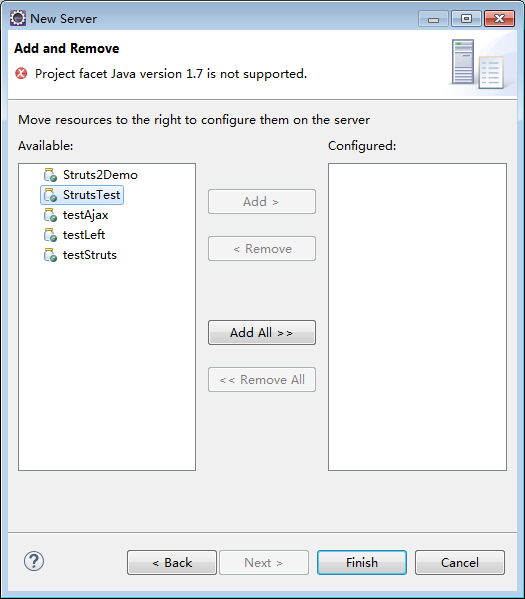
See the error report above, don’t think about it! It must be the version
It’s strange that 6 and 7 don’t work well. Search the Internet for information. The original project has a file: org. Eclipse. WST. Common. Project. Facet. Core. XML
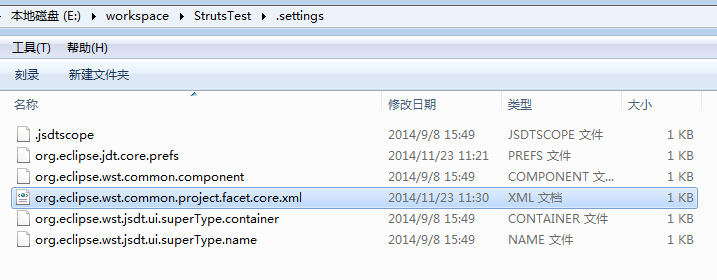
<?xml version="1.0" encoding="UTF-8"?> <faceted-project> <fixed facet="wst.jsdt.web"/> <fixed facet="jst.web"/> <fixed facet="java"/> <installed facet="java" version="1.7"/> <installed facet="jst.web" version="3.0"/> <installed facet="wst.jsdt.web" version="1.0"/> </faceted-project>
The JDK used for the compilation of the project and the version of jst.web are configured in this file. It can be found that I use 1.7 in the above configuration file, but my native JDK is 1.6
Therefore, change this to 1.6 test, and change the corresponding JST. Web to 2.5. The specific function of this configuration file needs to be studied under Tomcat. I can’t find the description of this configuration file. Send a blog and ask
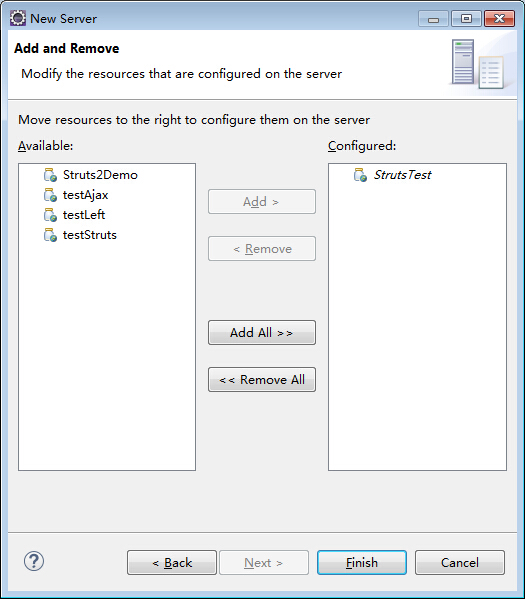
Similar Posts:
- The server does not support version 3.1 of the JEE Web module specification.
- How eclipse modifies dynamic web module version
- How to Solve Maven Project Error: Cannot change version of project facet Dynamic web module to 3.0/3.1
- [Solved] Setting property ‘source’ to ‘org.eclipse.jst.jee.server:test’ did not find a matching property
- Cannot change version of project facet Dynamic Web Module to 2.5.
- An error is reported after eclipse changes the JDK version
- The solution of “unsupported major. Minor version 52” in Java project compilation
- [Solved] Java compiler level does not match the version of
- After modifying Tomcat’s server.xml, the Tomcat deployment project reported an error: removing observe files from server… Could not clean server
- The causes and solutions of the exception of the specified JRE installation does not exist