After the project goes online, how to reduce customers’ doubts about the delivery?Here is the secret script of three moves>>> ![]()
1、 Modify project attributes:
1
Right click the project in eclipse, select properties, and then select dynamic web module in project faces. Modify 3.0 to 2.3. You may be prompted with the following information:
cannot change version of project facet dynamic web module to 2.3
This means that you can’t modify it, and then use the second method
2、 Modify the configuration file:
find the hard disk directory of the project and open the. Setting folder under the project, as shown in the following figure:
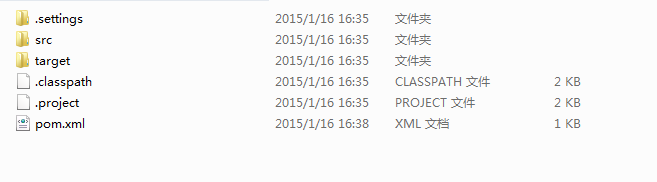
Find the org.eclipse.wst.common.project.facet.core.xml file in the. Setting folder. The file format is as follows:
<?xml version=”1.0″ encoding=”UTF-8″?>
< faceted-project>
< fixed facet=”wst.jsdt.web”/>
< installed facet=”jst.web” version=”2.3″/>
< installed facet=”wst.jsdt.web” version=”1.0″/>
< installed facet=”java” version=”1.7″/>
</ faceted-project>
Manually modify the version corresponding to jst.web
Finally, restart Tomcat and you can use it normally
Similar Posts:
- The server does not support version 3.1 of the JEE Web module specification.
- How to Solve Maven Project Error: Cannot change version of project facet Dynamic web module to 3.0/3.1
- [java development series] – Tomcat compilation error
- Cannot change version of project facet Dynamic Web Module to 2.5.
- The solution of “unsupported major. Minor version 52” in Java project compilation
- “This compilation unit is not on the build path”
- [Solved] Java compiler level does not match the version of
- How to Solve Unknown error: Unable to build: the file dx.jar was not loaded from the SDK folder!
- Error reporting of importing tensorflow package from pycharm
- Eclipse Off-line Install activiti Plug-in error: “An error occurred while collecting items to be installed session conte…