Environment configuration: Jenkins + gitlab deployment
Jenkins reported the following error: host key verification failed; could not read from remote repository
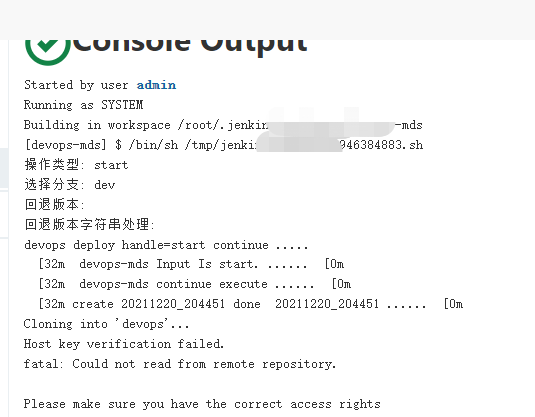
Xshell logs in to the background to view the problems during deployment
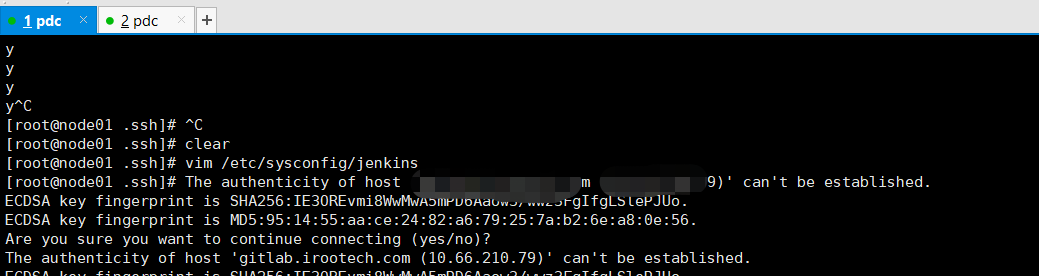
The background directly uses the GIT command gitllab to check in locally
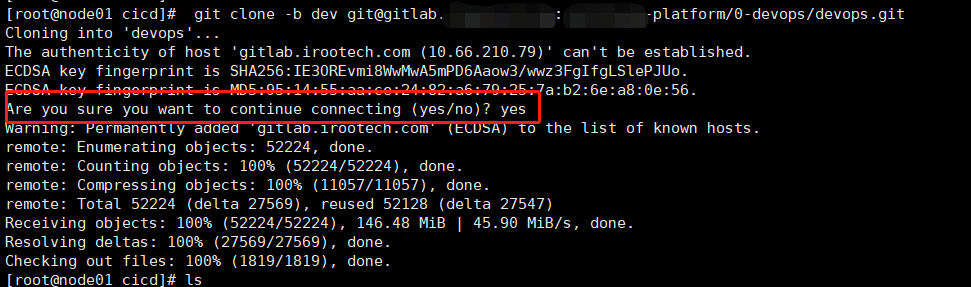
Then go to the page to deploy the task, and you can succeed
Similar Posts:
- Solution to pod error “back off restarting failed container”
- Jenkins – mvn: command not found
- Git push Warning: The authenticity of host ‘github.com (52.74.223.119)’ can’t be established.
- PHP FPM and Nginx start normally, page 502 Error [How to Solve]
- [Solved] Jenkins Machine install kubelet Error: authentication failed
- [Solved] K8s deployment gitlab error: Failed to create repository
- How to Solve error: failed to push some refs to ‘xxxx’
- [Solved] jenkins Build python Program Error: ModuleNotFoundError: No module named ‘htmltestreport’
- [Solved] error: failed to push some refs to ‘xxxx’
- jenkins+sonar-scanner Scan Error: Failed to find ‘typescript’ module.Please check, NODE_PATH contains location of global ‘typescript’ or install locally in your project