problem description
for a new web project, the index.jsp page reports an error: the superclass “javax. Servlet. Http. Httpservlet” was not found on the Java build path
as shown in the figure:
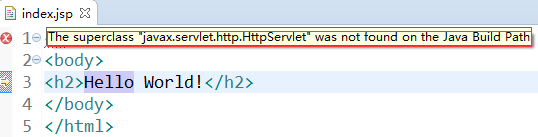
processing method
right click build path configure build path, under libraries, click add variable
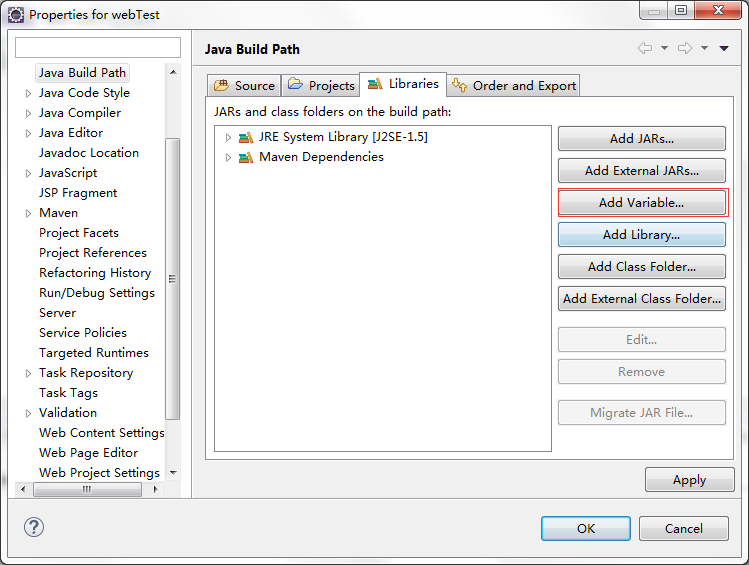
select server runtime, click Next
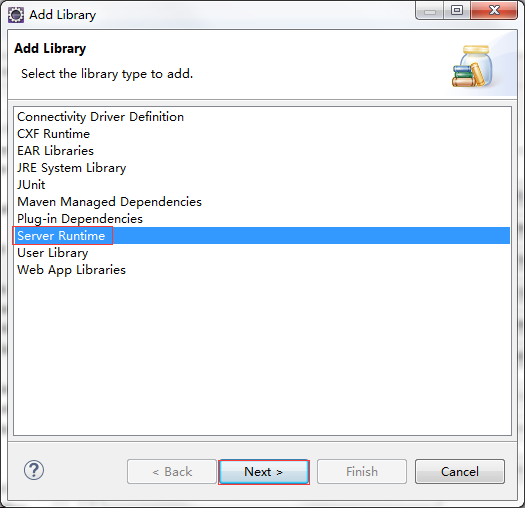
select tomcat, click Finish
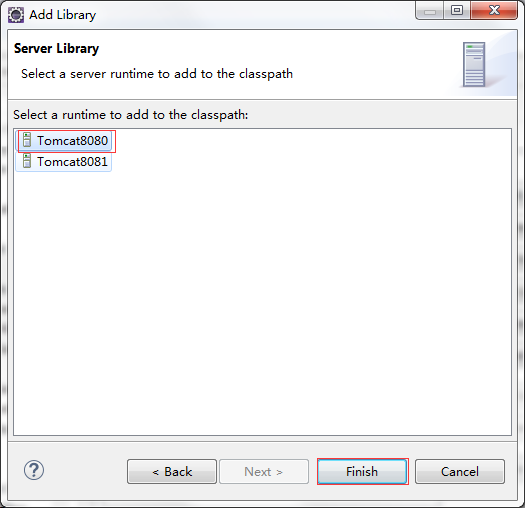
and finally click OK
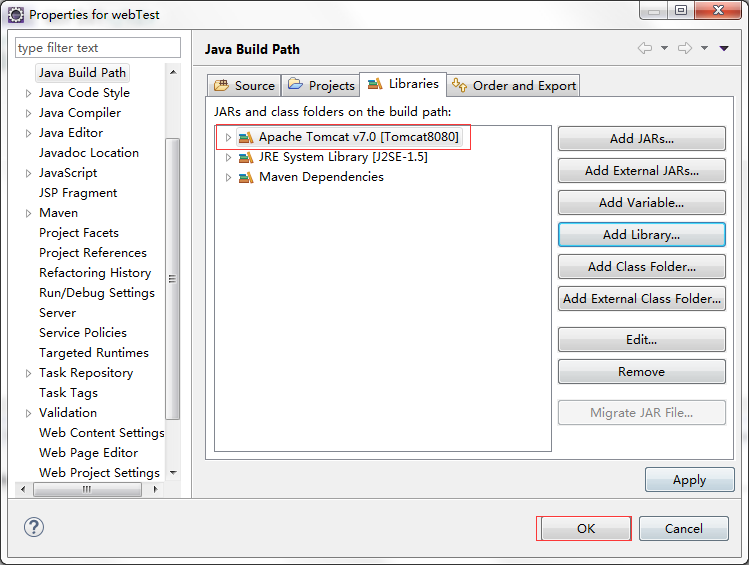
processing results
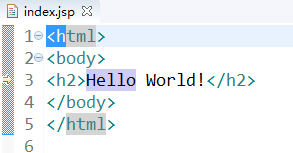
Similar Posts:
- [Eclipse]–Error:The superclass “javax.servlet.http.HttpServlet” was not found on the J…
- About eclipse new web project, prompt: “the superclass” javax. Servlet. Http. Httpservlet “was not found on the Java” solution
- The import javax.servlet cannot be resolved [How to Solve]
- Eclipse Error:The superclass “javax.servlet.http.HttpServlet” was not found on the Java Build Path
- JSP Page The superclass “javax.servlet.http.HttpServlet” was not found on the Java Build Path
- The solution of the import javax.servlet cannot be resolved in Java
- Eclipse: How to Solve JSP <%@ Error
- Error reporting when importing Maven project from MyEclipse
- How does IntelliJ idea use Maven Tomcat plug to run web projects
- How to Solve “The import javax.servlet cannot be resolved” Error