When starting the qcow2 image with QEMU, the virtual machine will give an error prompt
/lib/sym53c8xx.o: init_module: No such device insmod errors can be caused by incorrect module parameters, including invalid IO or IRQ parameters ERROR: /bin/insmod exited abnormally! VFS: Cannot open root device "808" or 08:08 please append a correct "root=" boot option Kernel panic: VFS: Unable to mount root fs on 08:08
I searched the Internet and couldn’t find a solution
The main problem is that the format of the boot disk is incorrect. If you change it to SCSI format, you can start normally
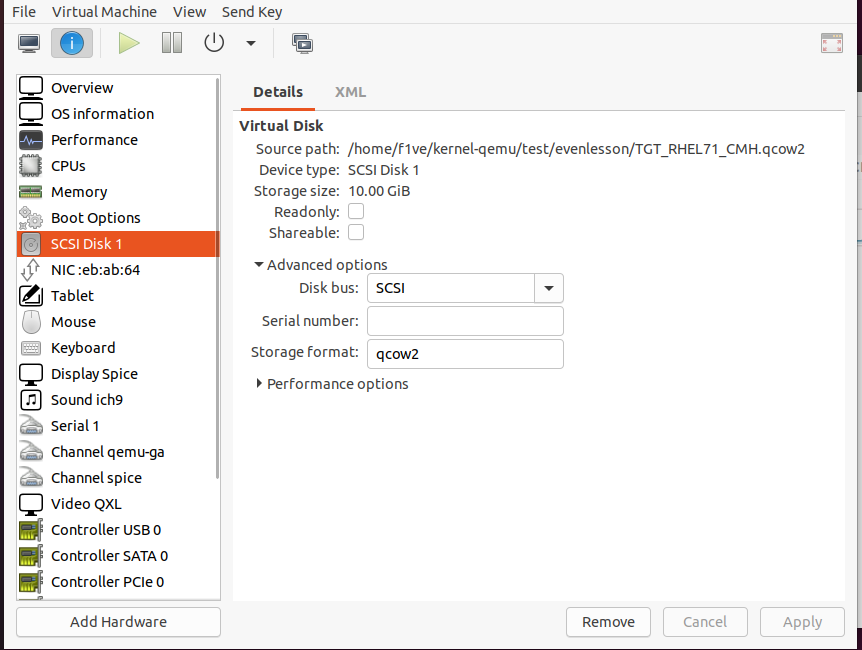
Similar Posts:
- Grub cannot be started after Linux is installed
- Error: could not insert module hello_ world.ko: Invalid module format
- nfs load errorwrong fs type, bad option, bad superblock
- [Solved] Failed to start /etc/rc.d/rc.local Compatibility
- Vagrant up Error:unable to mount VirtualBox shared folders
- Ubuntu Ubuntu 14.04.5 vmware-tool Installation
- [Solved] NFS Failed to mount: Nothing Happened or “No such device” Error
- The problem of “bad PBR sig” in the installation of Solaris10
- How To Set Up A USB-Over-IP Server And Client With Ubuntu 10.04
- nfs:server 172.168.1.22 not responding,still trying arm Client Configuration