Website content quality is poor, distribution efficiency is too low how to do?Huawei engineers offer 5 unique skills>>> ![]()
Enter CONDA info — envs in the terminal to check whether anaconda is installed successfully. An error is reported: CONDA: command not found
The reason is that the ~ /. Bashrc file is not configured properly
VIM ~ /. Bashrc
Add
Export path = $path/home/Vincent/anaconda3/bin
but pay attention to the address!!! You can’t directly copy and paste my
because my Linux user name is Vincent and anconda3 is just installed under/home/Vincent/anaconda3/bin, so you need to change to your own installation directory, that is
Export path = $path: [your installation directory]
then save the changes and run
Source ~ /. Bashrc
at this time, run CONDA info — envs again, and the following prompt will appear, which means success
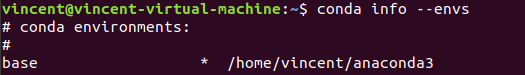
Similar Posts:
- Makefile:160: recipe for target ‘all’ failed (Ubuntu 16.06 + Opencv3.2) [Solved]
- Error reporting of importing tensorflow package from pycharm
- Linux use the man command error: Man: command not found [How to Solve]
- How to Solve Anaconda Error: PackageNotFoundError: Package not found: ” Package missing in current win-64 channels
- Linux: How to configurate Environment Variables
- [Solved] UnicodeDecodeError: ‘gbk’ codec can’t decode byte 0xa5 in position 1508: illegal multibyte sequence
- Anaconda uses CONDA to connect to the network. Error: http 000 connection failed for URL
- How to install “CONDA command not found” in MAC Anaconda
- Pycharm introduces numpy error: ImportError: Importing the multiarray numpy extension module failed. Most likely you are trying to import a failed build of numpy.
- [Solved] ModuleNotFoundError: No module named’usysconfigdata u x86 64-u-gnu’