Error Messages:
E325: ATTENTION
Found a swap file by the name “.server.properties.swp”
owned by: root dated: Thu Jan 1 12:02:39 2022
file name: /server.properties
modified: YES
user name: root host name: wang.localdomain
process ID: 10718 (still running)
While opening file “server.properties”
dated: Thu Jan 1 12:02:39 2022
(1) Another program may be editing the same file. If this is the case,
be careful not to end up with two different instances of the same
file when making changes. Quit, or continue with caution.
(2) An edit session for this file crashed.
Error: If this is the case, use “:recover” or “vim -r server.properties”
to recover the changes (see “:help recovery”).
Error: If you did this already, delete the swap file “.server.properties.swp”
to avoid this message.
Solution:
First use (individual tutorials have said that the deleted files are in the root directory, at least I didn’t find them)
ls -a
to see if there is a .swp file that opens with an error
For example, the one I opened with an error was server.properties
In this file directory use ls -a
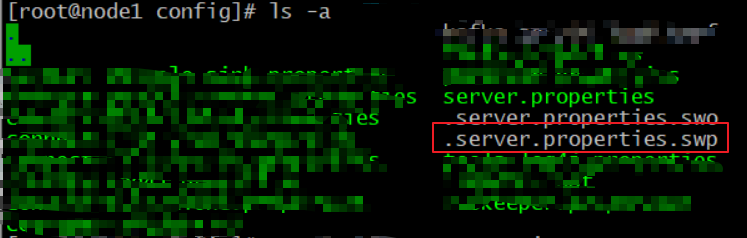
Then use rm -f

Then the error report disappears.
Similar Posts:
- VIM edit prompt swap file already exists solution
- [Solved] Compile Error: virtual memory exhausted: Cannot allocate memory
- [Solved] passwd: Authentication token manipulation error
- [Solved] Linux: file name is garbled and cannot be deleted
- Rsync Real-time Error: rsync error: some files/attrs were not transferred (see previous errors) (code 23) at main.c(1052) [sender=3.0.9]
- [Solved] SVN Error: “containing working copy admin area is missin
- Git Error: Unable to create ‘D:/xxx/.git/index.lock’: File exists. Another git process seems to be running in this repository, e.g.an editor opened by ‘git commit’. Please make sure all p
- FTP delete the directory and files, and there is a file deletion prompt under the directory [550 remove directory operation failed.]
- How to Delete using INNER JOIN with SQL Server?
- [Solved] MYSQL ERROR 1290 (HY000): The MySQL server is running with the –secure-file-priv option so it cannot e…