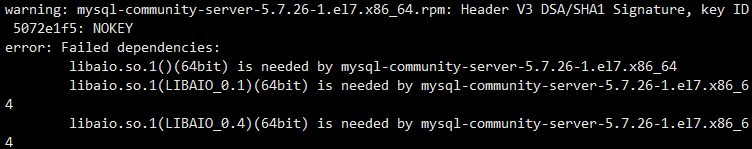
Therefore, this dependency may be missing and needs to be installed
Installation command: Yum install libaio
After executing this command, you can continue to install mysql.
Similar Posts:
- Linux encountered a problem when installing RPM package error:Failed dependencies Solution method
- CentOS7 Install MYSQL8.0.13 error while loading shared libraries: libaio.so.1
- error while loading shared libraries libaio.so.1
- [Solved] Centos Install MYSQL Error: /lib/ld-linux.so.2: bad ELF interpreter: No such file or directory
- [Solved] Linux starts MySQL service Error: Error code = exited, status = 127
- Linux Error: _mysql.c:32:20: fatal error: Python.h: No such file or directory [Solved]
- EnvironmentError: mysql_config not found
- [How to Solve] ImportError: No module named MySQLdb
- [Solved] Command “python setup.py egg_info” failed with error code 1 in /tmp/pip-build-9enuqi/My…
- Maven Error: Failed to read artifact descriptor for xxx:jar and missing artifact maven dependency