Error in importing MySQL database from Navicat — 1153 – got a packet bigger than ‘Max_allowed_packet’ bytes
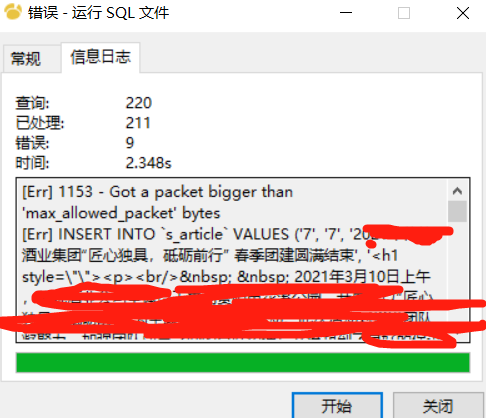
After checking, it turns out that the data table exceeds the maximum value of SQL file read and executed by MySQL by default; The maximum is 16m. My SQL file is 200m, so it cannot be executed
Solution:
Find the file my.cnf in the MySQL installation directory, search [mysqld], and add a sentence below it
max_allowed_packet=400M
Restart MySQL service
This size is set according to the size of your SQL file
Similar Posts:
- Sqlog recovery database error solution [error code: 2006 – MySQL server has gone away]
- [Solved] MYSQL:1153 Got a packet bigger than ‘max_allowed_packet’ bytes
- Mysql import Error Code: 2013 – Lost connection to MySQL server during query
- [Solved] MYSQL:1153 Got a packet bigger than ‘max_allowed_packet’ bytes
- Error while sending query packet in PHP runtime
- Error Code: 2006 – MySQL server has gone away
- ERROR 2006 (HY000): MySQL server has gone away No
- MySQL external import data error [How to Solve]
- The solution of the table is full in MySQL
- [Solved] MYSQL Install and Login Error: Access denied for user ‘ODBC’@’localhost’ (using password: NO)