Refer to the original link: https://www.cnblogs.com/cx-code/p/9287274.html
Downloaded mysql5 After 7, run MySQL on the command line and access denied for user ‘ODBC’ @ ‘localhost’ (using password: no)
The solution is as follows:
Stop MySQL service
Find my. Under the MySQL installation directory Ini, find [mysqld] in it and add this sentence below: skip_grant_Tables (skip permission table authentication when starting MySQL service) remember to save.
Find the bin directory of MySQL in CMD, and then enter the command: MySQL – U root – P. enter
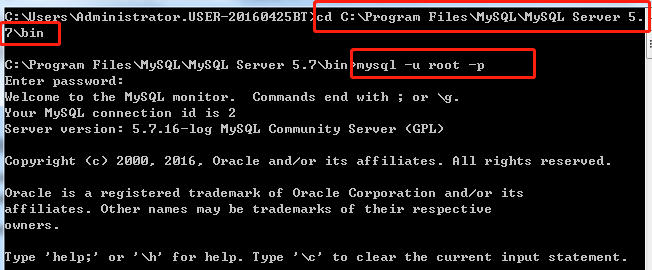
Enter: use MySQL
![]()
Enter the password to modify: update mysql user set authentication_ String = password (“newly set password”) where user = “root”; (my version of MySQL here is 5.7, in which the attribute of the password column is authentication_string; in 5.1, it is password)
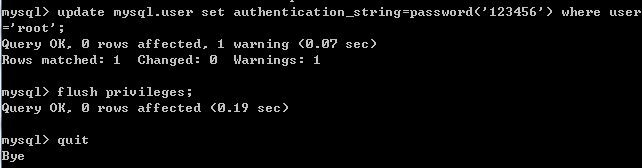
Refresh permissions: flush privileges;
Exit: quit;
Put my Skip in ini_grant_Remove tables and restore the authority table authentication during login
Restart the MySQL service, and then log in with root and the modified password: MySQL – U root – P
Then enter the password for verification, and the successful entry indicates that it is successful
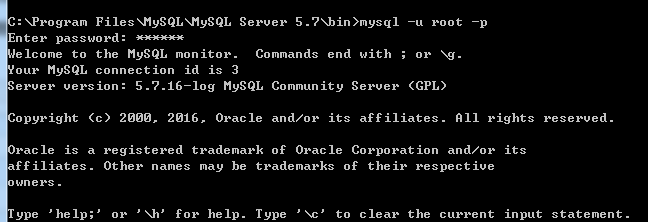
Similar Posts:
- [Solved] Access denied for user ‘ODBC’@’localhost’ (using password: NO)
- Solve the problem of unknown column ‘password’ in ‘field list’ in MySQL
- MYSQL Login Error: mysqladmin: connect to server at ‘localhost’ failed
- Linux Login MYSQL Error: ERROR 1045 (28000): Access denied for user ‘root’@’localhost’ (using password: YES)
- Mysqldump backup problems got error: 1045, error 1045 (28000), got error: 1449
- mysql ERROR 1044 (42000): Access denied for user ‘
- [Solved] MYSQL ERROR 1044 (42000): Access denied for user ”@’localhost’ to database ‘mys…
- MySQLAccess denied for user ‘root’@’localhost’ [How to Solve]
- MySQL login prompt error 1524 (HY000): plugin ‘UNIX_ Socket ‘is not loaded
- [Solved] Deploying Tomcat connection in Linux Navicat reports error 2059 – authentication plugin ‘caching_sha2_Password ‘cannot be loaded: + Xi input 9 g