According to the online practice, Ubuntu reported another error after installing libgdiplus:
System.DllNotFoundException: Unable to load shared library ‘libSkiaSharp’ or one of its dependencies. In order to help diagnose loading problems, consider setting the LD_ DEBUG environment variable: liblibSkiaSharp: cannot open shared object file: No such file or directory
Finally, I found a simpler solution for libgdiplus: nuget install the skiashrp.nativeassets.linux.nodependencies package
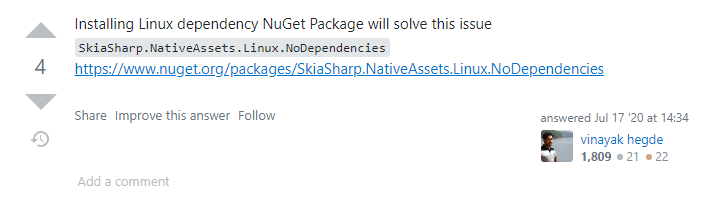
https://stackoverflow.com/questions/53693042/dllnotfoundexception-using-skiasharp-1-68-on-linux
Word to PDF is found to be garbled. After searching, it is found that Linux lacks Chinese fonts. Execute the following command
sudo apt-get install fonts-wqy-zenhei
After installing the Chinese font, the problem is solved
Similar Posts:
- error while loading shared libraries libaio.so.1
- [Solved] Shared libraries Loading Error: libhwloc.so.5: cannot open shared object file: No such file or directory
- [Solved] carla-simulator Start Error: libomp.so.5 file cannot be found
- [Solved] Ubuntu 18.04 installation perf error: WARNING: perf not found for kernel 4.15.0-39
- CentOS 7: How to install OpenOffice and Swftool
- Under Linux — Java — new font (“Times New Roman”, 0, 18) captcha image becomes character
- Failed to create symbolic link ‘/usr/bin/utserver’: File exists with Error: Cannot find…
- [Solved] Emqx – /usr/lib/emqx/bin/cuttlefish: error while loading shared libraries: libtinfo.so.5: cannot ope
- error while loading shared libraries [How to Solve]
- Captcha reports an error java.lang.arrayindexoutofboundsexception