Run and import the following modules in Python
from sklearn.model_selection import train_test_splitAn error occurred:
No module named ‘sklearn.model_ selection
Run Anaconda prompt, input CONDA list to view the versions of various libraries, and find that

Model is not included in version 0.17.1_ Select library, run the following command to update the library
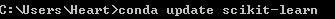
View the version of the library when the update is complete
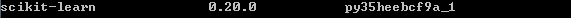
Run at the beginning of the code, no error, problem solving
Similar Posts:
- Pycharm Error: ImportError: No module named model_selection
- Python Error – (sklearn) ImportError: No module named cross_validation
- How to Solve ModuleNotFoundError: No module named ‘sklearn.grid_search‘
- Conda Install Error: Solving environment: failed with initial frozen solve.
- Error reporting of importing tensorflow package from pycharm
- AttributeError: ‘_csv.reader’ object has no attribute ‘next’ [How to Solve]
- iOS dyld: Library not loaded Error [How to Solve]
- Pycharm introduces numpy error: ImportError: Importing the multiarray numpy extension module failed. Most likely you are trying to import a failed build of numpy.
- Problems and solutions in running tensorflow
- [Solved] pydotplus generate iris.pdf error: InvocationException: GraphViz’s executables not found