Try to install mongodb (Yum install mongodb ORG) on CentOS 6.7, and the problem of no package mongodb org available appears. This paper gives the solution to the problem, and successfully installs mongodb
Questions
Using Yum install mongodb org command to install mongodb, the problem of no package mongodb org available. appears. The details are as follows:
[root@dev03 ~]# yum install mongodb-org
Loaded plugins: fastestmirror
Setting up Install Process
Loading mirror speeds from cached hostfile
No package mongodb-org available.
Error: Nothing to do
Solutions
The reason for this problem is the lack of available mongodb org packages
(No package mongodb-org available.)。
solution:
Create a mongodb.repo file in the/etc/yum.repos.d/ directory and specify the mongodb resource library
Use the VIM/etc/yum. Repos. D/mongodb. Repo command to create and open the file mongodb. Repo
[root@dev03 etc]# vim /etc/yum.repos.d/mongodb.repoIn the mongodb.repo file, add mongodb resources. The Mongo org version obtained here is the latest version 3.4. For example:
[mongodb-org-3.4]
name=MongoDB Repository
baseurl=https://repo.mongodb.org/yum/redhat/$releasever/mongodb-org/3.4/x86_64/
gpgcheck=1
enabled=1
gpgkey=https://www.mongodb.org/static/pgp/server-3.4.asc
Installation
After configuring mongodb related information, use Yum install mongodb org again to install mongodb org
[root@dev03 etc]# yum install mongodb-org
Loaded plugins: fastestmirror
Setting up Install Process
Loading mirror speeds from cached hostfile
mongodb-org-3.4 | 2.5 kB 00:00
mongodb-org-3.4/primary_db | 18 kB 00:00
Resolving Dependencies
--> Running transaction check
---> Package mongodb-org.x86_64 0:3.4.2-1.el6 will be installed
--> Processing Dependency: mongodb-org-tools = 3.4.2 for package: mongodb-org-3.4.2-1.el6.x86_64
--> Processing Dependency: mongodb-org-shell = 3.4.2 for package: mongodb-org-3.4.2-1.el6.x86_64
--> Processing Dependency: mongodb-org-server = 3.4.2 for package: mongodb-org-3.4.2-1.el6.x86_64
--> Processing Dependency: mongodb-org-mongos = 3.4.2 for package: mongodb-org-3.4.2-1.el6.x86_64
--> Running transaction check
---> Package mongodb-org-mongos.x86_64 0:3.4.2-1.el6 will be installed
---> Package mongodb-org-server.x86_64 0:3.4.2-1.el6 will be installed
---> Package mongodb-org-shell.x86_64 0:3.4.2-1.el6 will be installed
---> Package mongodb-org-tools.x86_64 0:3.4.2-1.el6 will be installed
--> Finished Dependency Resolution
Dependencies Resolved
==============================================================================================================================================================================================================================================================================
Package Arch Version Repository Size
==============================================================================================================================================================================================================================================================================
Installing:
mongodb-org x86_64 3.4.2-1.el6 mongodb-org-3.4 5.8 k
Installing for dependencies:
mongodb-org-mongos x86_64 3.4.2-1.el6 mongodb-org-3.4 12 M
mongodb-org-server x86_64 3.4.2-1.el6 mongodb-org-3.4 20 M
mongodb-org-shell x86_64 3.4.2-1.el6 mongodb-org-3.4 11 M
mongodb-org-tools x86_64 3.4.2-1.el6 mongodb-org-3.4 49 M
Transaction Summary
==============================================================================================================================================================================================================================================================================
Install 5 Package(s)
Total download size: 91 M
Installed size: 257 M
Is this ok [y/N]:
select y
Is this ok [y/N]: y
Downloading Packages:
(1/5): mongodb-org-3.4.2-1.el6.x86_64.rpm | 5.8 kB 00:00
(2/5): mongodb-org-mongos-3.4.2-1.el6.x86_64.rpm | 12 MB 00:01
(3/5): mongodb-org-server-3.4.2-1.el6.x86_64.rpm | 20 MB 00:00
(4/5): mongodb-org-shell-3.4.2-1.el6.x86_64.rpm | 11 MB 00:00
(5/5): mongodb-org-tools-3.4.2-1.el6.x86_64.rpm | 49 MB 00:01
------------------------------------------------------------------------------------------------------------------------------------------------------------------------------------------------------------------------------------------------------------------------------
Total 15 MB/s | 91 MB 00:06
warning: rpmts_HdrFromFdno: Header V3 RSA/SHA1 Signature, key ID a15703c6: NOKEY
Retrieving key from https://www.mongodb.org/static/pgp/server-3.4.asc
Importing GPG key 0xA15703C6:
Userid: "MongoDB 3.4 Release Signing Key <[email protected]>"
From : https://www.mongodb.org/static/pgp/server-3.4.asc
Is this ok [y/N]:
select y
Is this ok [y/N]: y
Downloading Packages:
(1/5): mongodb-org-3.4.2-1.el6.x86_64.rpm | 5.8 kB 00:00
(2/5): mongodb-org-mongos-3.4.2-1.el6.x86_64.rpm | 12 MB 00:01
(3/5): mongodb-org-server-3.4.2-1.el6.x86_64.rpm | 20 MB 00:00
(4/5): mongodb-org-shell-3.4.2-1.el6.x86_64.rpm | 11 MB 00:00
(5/5): mongodb-org-tools-3.4.2-1.el6.x86_64.rpm | 49 MB 00:01
------------------------------------------------------------------------------------------------------------------------------------------------------------------------------------------------------------------------------------------------------------------------------
Total 15 MB/s | 91 MB 00:06
warning: rpmts_HdrFromFdno: Header V3 RSA/SHA1 Signature, key ID a15703c6: NOKEY
Retrieving key from https://www.mongodb.org/static/pgp/server-3.4.asc
Importing GPG key 0xA15703C6:
Userid: "MongoDB 3.4 Release Signing Key <[email protected]>"
From : https://www.mongodb.org/static/pgp/server-3.4.asc
Is this ok [y/N]: y
Running rpm_check_debug
Running Transaction Test
Transaction Test Succeeded
Running Transaction
Warning: RPMDB altered outside of yum.
Installing : mongodb-org-server-3.4.2-1.el6.x86_64 1/5
Installing : mongodb-org-shell-3.4.2-1.el6.x86_64 2/5
Installing : mongodb-org-mongos-3.4.2-1.el6.x86_64 3/5
Installing : mongodb-org-tools-3.4.2-1.el6.x86_64 4/5
Installing : mongodb-org-3.4.2-1.el6.x86_64 5/5
Verifying : mongodb-org-tools-3.4.2-1.el6.x86_64 1/5
Verifying : mongodb-org-mongos-3.4.2-1.el6.x86_64 2/5
Verifying : mongodb-org-shell-3.4.2-1.el6.x86_64 3/5
Verifying : mongodb-org-3.4.2-1.el6.x86_64 4/5
Verifying : mongodb-org-server-3.4.2-1.el6.x86_64 5/5
Installed:
mongodb-org.x86_64 0:3.4.2-1.el6
Dependency Installed:
mongodb-org-mongos.x86_64 0:3.4.2-1.el6 mongodb-org-server.x86_64 0:3.4.2-1.el6 mongodb-org-shell.x86_64 0:3.4.2-1.el6 mongodb-org-tools.x86_64 0:3.4.2-1.el6
Complete!
[root@dev03 etc]#
Now Mongo org 3.4 is installed
Start up
Use the service mongod start command to start Mongo service
[root@dev03 ~]# service mongod start
Starting mongod: [ OK ]
[root@dev03 ~]# In general, you can successfully install and start the Mongo service, and you can start the journey of Mongo
However, it is possible that Mongo has been installed and deleted before. When using the service mongod start command to start, you may encounter the following problems:
Error starting mongod. /var/run/mongodb/mongod.pid exists.
[root@dev03 srv]# service mongod start
Error starting mongod. /var/run/mongodb/mongod.pid exists.
[root@dev03 srv]#
Use the command vim /var/log/mongodb/mongod.log to view the logs that
Failed to unlink socket file /tmp/mongodb-27017.sock Operation not permittedDetailed screenshots are as follows:
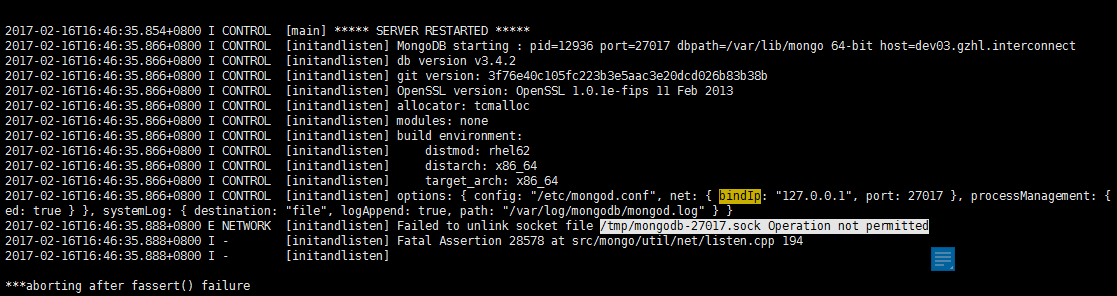
problem solving:
This problem is mainly the problem of permissions. Use the following command to authorize and restart
chown mongod:mongod /tmp/mongodb-27017.sock
chown mongod:mongod /tmp/mongodb-27017.sock[root@dev03 ~]# chown mongod:mongod /tmp/mongodb-27017.sock
[root@dev03 ~]# service mongod start
Starting mongod: [ OK ]
[root@dev03 ~]# Similar Posts:
- [Solved] Mongodb Error: NETWORK [thread1] Failed to connect to 127.0.0.1:27017
- [Solved] MongoDB Start ERROR: child process failed, exited with error number
- Raspberry pie: How to Solve Mongodb installation error
- Unable to start mongod after installing mongodb in Ubuntu
- [Solved] Mongodb Error: Failed to start mongodb.service: Unit mongodb.service is masked.
- Mongodb Cannot Start: child process failed, exited with error number 100
- mongodb:E QUERY [thread1] SyntaxError: missing ; before statement @(shell):1:4
- MongoDB Startup Error: Failed to connect to 127.0.0.1:27017, reason: errno:111 Connection refused
- [Solved] Mongodb startup error: about to fork child process, waiting until server is ready for connections.
- Mac Run MongoDB error: exception in initAndListen: NonExistentPath: Data directory /data/db not found., t…