In androidmanifest.xml, the following warnings often appear:
not targeting the latest versions of Android; compatibility modes apply. Consider testing and updating this version. Consult the android.os.Build.VERSION_ CODES javadoc for details
Android runtime and Dalvik will decide whether to work in “compatibility mode” according to the target SDK version. The so-called compatibility mode is to turn off all kinds of new mechanisms and experience Optimization in the new version. If targetsdkversion is set very low, it is equivalent to turning off all new features and mechanisms of advanced versions, including screen adaptation and hardware acceleration
in order to ensure the compatibility of different versions and use new features in time
Targetsdkversion continues to improve with the release of the latest version of Android to ensure a complete experience on all Android devices
For example:
Before modification:
1
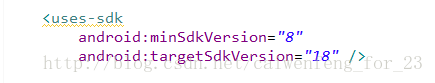
After modification:
1
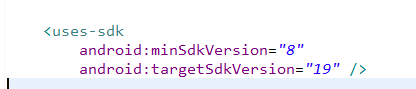
target:
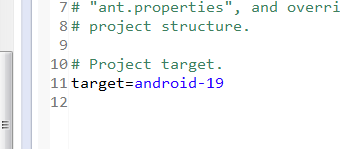
So to get rid of the warning, you just have to android:targetSdkVersion= The 18 in “18” should be changed to 19
Similar Posts:
- AndroidStudio Error:Failed to resolve: com.android.support:appcompat-v7:29
- “>
- Call requires API level 4 (current min is 3) [How to Solve]
- Android Call requires API level 19 (current min is 15)
- [Solved] com.android.builder.internal.aapt.v2.Aapt2Exception: Android resource linking failed
- Attribute application@label value=(xxx) from AndroidManifest.xml:8:16-37 is also present at [com.github.adrielcafe:AndroidAudioConverter:0.0.8] AndroidManifest.xml:11:18-50 value=(@string/app_name)
- Android Stdio Compile project report Error:Failed to find target with hash string ‘android-24
- Android AVD Run Error: emulator: ERROR: x86_64 emulation currently requires hardware acceleration! Pleas…
- Android Run App Warning: The application could not be installed: INSTALL_FAILED_TEST_ONLY
- Permissions required by Vibrator.vibrate: android.permission.VIBRATE