IntelliJ idea was upgraded on MAC today
after upgrading to 2017.01, when running the program, the following red warning will appear:
appears
objc[20556]: Class JavaLaunchHelper is implemented in both /Library/Java/JavaVirtualMachines/jdk1.8.0_51.jdk/Contents/Home/bin/java (0x108ada4c0) and /Library/Java/JavaVirtualMachines/jdk1.8.0_51.jdk/Contents/Home/jre/lib/libinstrument.dylib (0x108bb64e0). One of the two will be used. Which one is undefined.
stack overflow says that this is a Java bug on MAC, but it doesn’t affect normal programming
Solution:
in idea, enter help > Edit Custom Properties…
Modify idea.properties and add the following content:
# custom IntelliJ IDEA properties
idea_rt
idea.no.launcher=true
Restart ideas can be
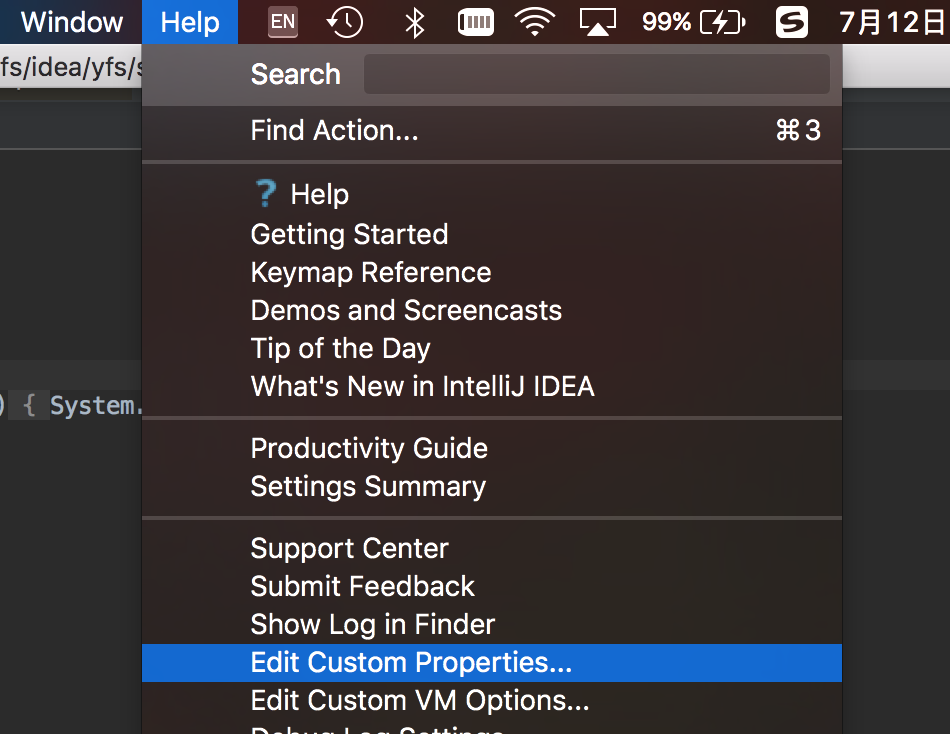
Similar Posts:
- JAVA_HOME is not defined correctly [How to Solve]
- Mac Mvn Package Error: No compiler is provided in this environment. Perhaps you are running on a JRE rather …
- gradle –version Error: ERROR: JAVA_HOME is set to an invalid directory: /usr/local/opt/openjdk
- [Solved] Android Studio uses constraintlayout preview to prompt rendering sandbox error
- IDEA Always Stuck: scanning files to index [Four Methods to Solve]
- [Solved] idea Run gui Error: Error:Abnormal build process termination:
- [Solved] IDEA 2021.3 Error: Error launching IDEA if you already have a 64-bit JDK installed,define a JAVA_HOME
- Failed to execute goal org.apache.maven.plugins:maven-compiler-plugin:3.1
- [Solved] Could not initialize class org.jetbrains.jps.builders.JpsBuildBundle
- [Solved] Android Gradle plugin requires Java 11 to run. You are currently using Java 1.8