OpenSSL installation under openeuler##
Download the latest version of OpenSSL openssl-3.0.0.tar.gz
Unzip the source code
tar xzvf openssl-3.0.0.tar.gz
Enter the source code directory
cd openssl-3.0.0
Compile the installation using the following command
./config
./Configure
sudo make installWrite test code
//test.c
#include <stdio.h>
#include <openssl/evp.h>
int main(){
OpenSSL_add_all_algorithms();
return 0;
}Compiling and executing test code
Compile:
gcc -o to test.c -I openEuler/openssl3.0.0/include -L /openEuler/openssl3.0.0/ssl -ldl -Ipthread -lcrypto
Execute:
./to;echo $?
An error is reported and the OpenSSL development kit needs to be installed.
sudo yum install openssl-devel
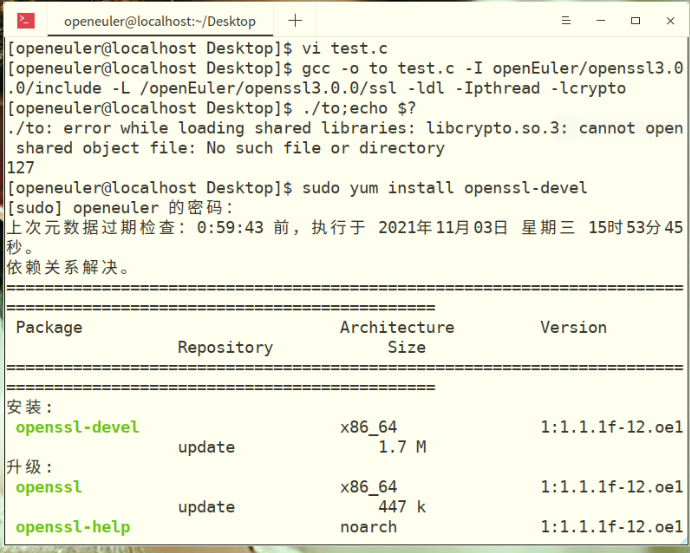
-
- Print
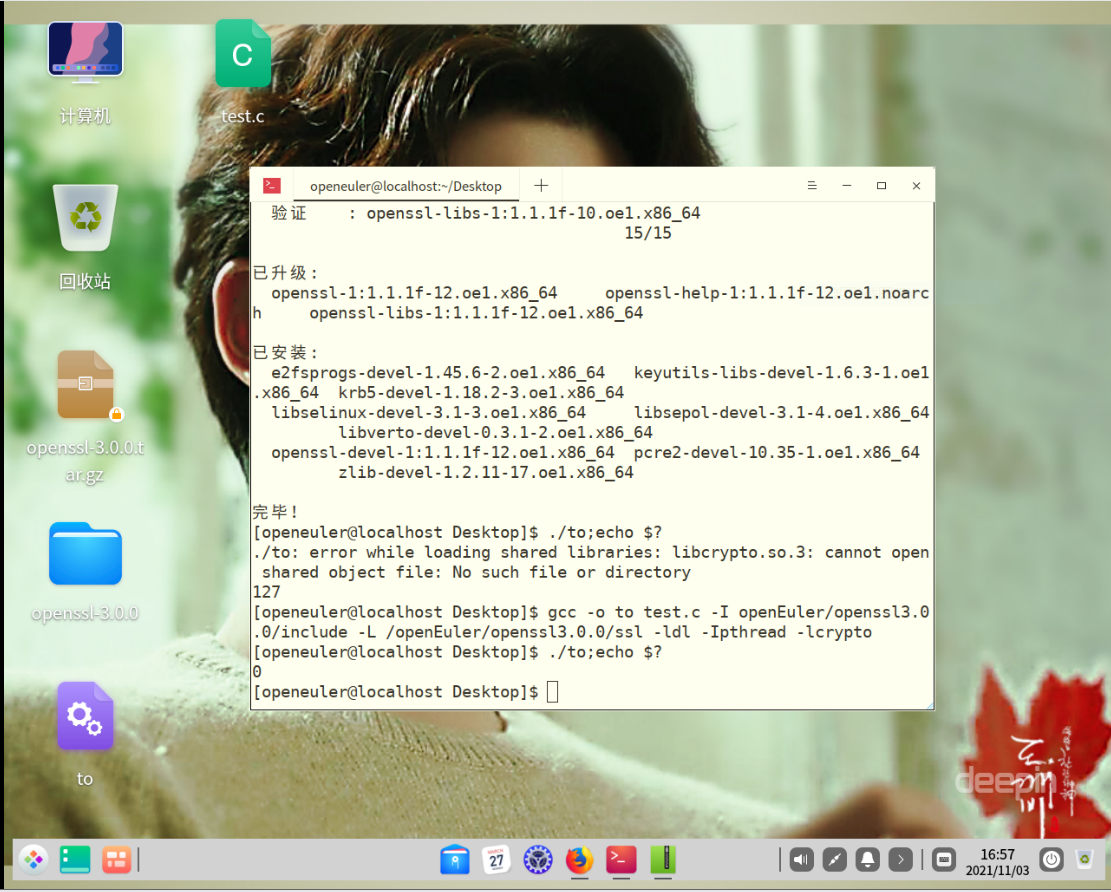
Done!
Similar Posts:
- Python3 ImportError: No module named _ssl [How to Solve]
- [Solved] Accessing MSSql under Ubuntu prompts SSL Handshake failed with OpenSSL error
- PIP install Error: Could not fetch URL https: … ERROR: No matching distribution found for virtualenv
- [Solved] Ruby cannot load such file — zlib, openssl(LoadError), gem No rule to make target `/include/ruby.h’
- PHP5.6.27 Install error: error: dereferencing pointer to incomplete type ‘EVP_PKEY’ {aka ‘struct evp_pkey_st’}
- CentOS: How to install OpenSSL
- [Solved] Git Error: GnuTLS recv error (-110): The TLS connection was non-properly terminated
- Mac: How to Solve M2Crypto Install error
- Composer install Error: The openssl extension is missing
- Python Installation WARNING: pip is configured with locations that require TLS/SSL, however the ssl module…