This article gives you a comprehensive understanding of Java object serialization and deserialization>>> ![]()
##Problem description
Using history JDBC to connect to history Metastore, the following error is reported:
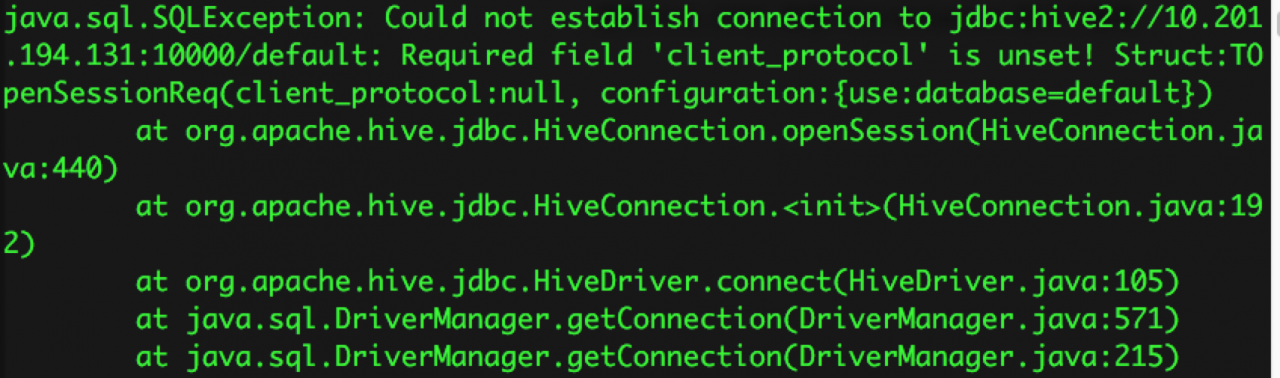
##Cause analysis
Hive JDBC version is inconsistent with hive version. Hive version used in cluster is 0.12.0-cdh5.0.2, but hive JDBC version is 0.13.1-cdh5.3.1
##Solutions
Change hive JDBC dependency version in POM file to 0.12.0-cdh5.0.2
Similar Posts:
- [Solved] spark Connect hive Error: javax.jdo.JDODataStoreException: Required table missing : “`DBS`” in Catalog “” Schema “”
- :org.apache.hadoop.hive.metastore.HiveMetaException: Failed to get schema version.
- Hive1.1.0 startup error reporting Missing Hive Execution Jar: lib/hive-exec-*.jar
- [Solved] SparkSQL Error: org.apache.hadoop.security.HadoopKerberosName.setRuleMechanism
- [Solved] CDP7.1.7 Install hive on tez Error: Can’t create directory /mnt/ssd/yarn/nm/usercache/urika/appcache/application_1424508393097_0004 – Permission denied
- SparkSQL Use DataSet to Operate createOrReplaceGlobalTempView Error
- Hiveserver2 Connect Error: Could not open client transport with JDBC Uri: jdbc:hive2://hadoop01:100…
- Error when starting ./spark-shell command [How to Solve]
- Sqoop Import MYSQL Datas to Hive Error: Could not load org.apache.hadoop.hive.conf.HiveConf. Make sure HIVE_CONF_DIR is set correctly
- ‘required string parameter ‘in springboot ×××’ Is not present solution