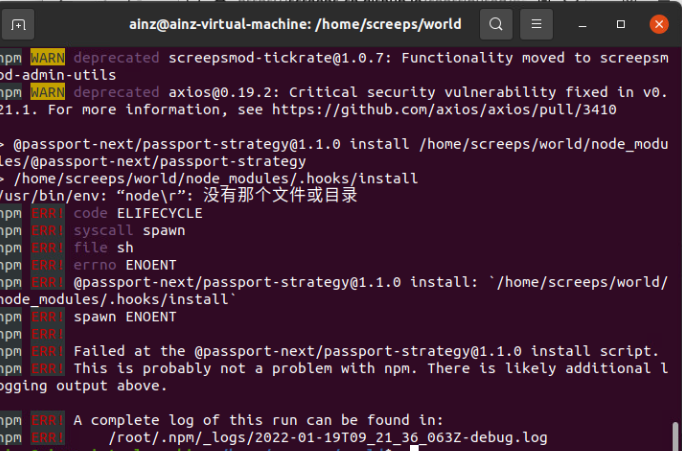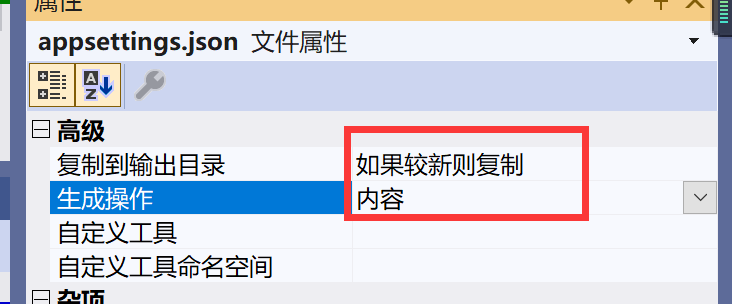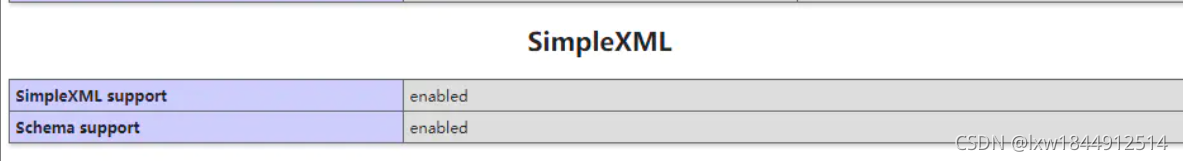It can be seen that the causes are:
Blocking caused by too many (exceeding the maximum value of max_connect_errors for mysql database) broken database connections from the same ip in a short period of time
Solution 1: Change the value of max_connect_errors
(1) Go to the Mysql database and check the max_connect_errors.
show variables like ‘%max_connect_errors%’;
(2) Modify the value of max_connect_errors:
set global max_connect_errors = 100;
(3) Check whether the modification is successful or not
show variables like ‘%max_connect_errors%’;
Solution 2: use mysqladmin flush-hosts command to clean up the hosts file
(1) Use the command to modify under the found Directory: mysqladmin -u xxx -p flush-hosts
perhaps
flush hosts;
Solution: mysqld> Restart
I solved it by restarting mysql