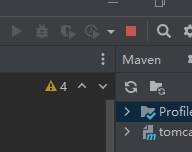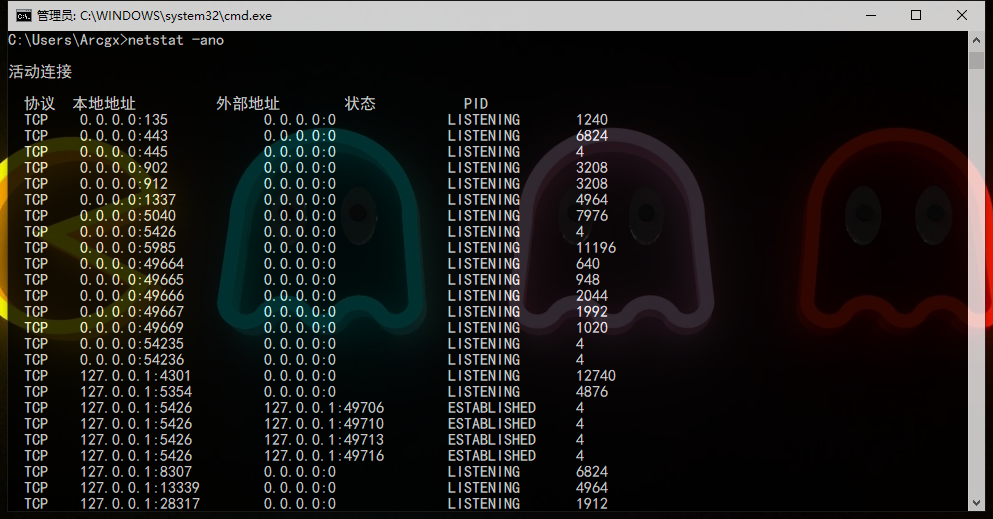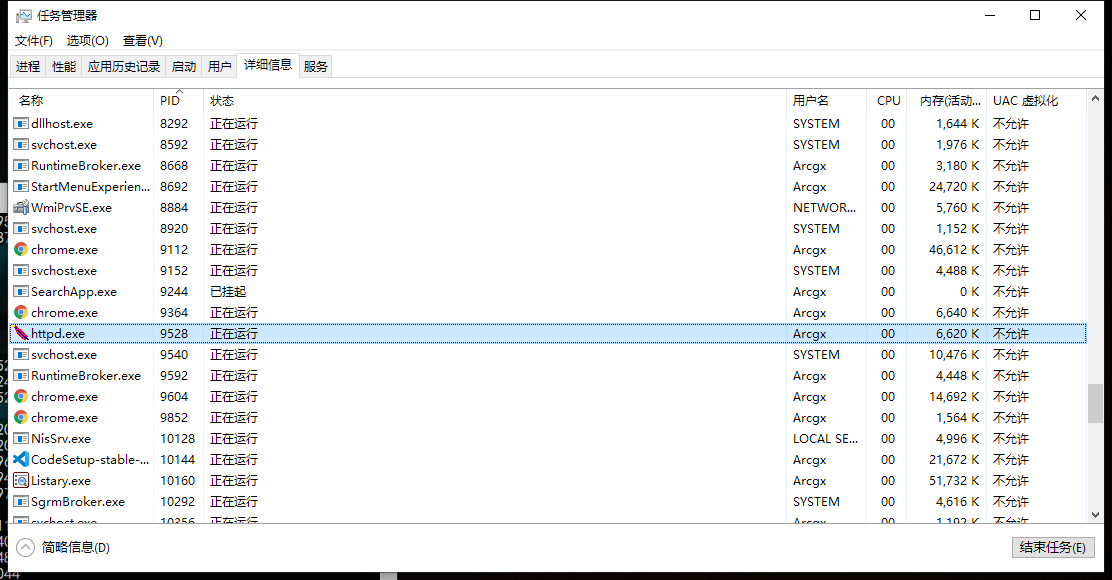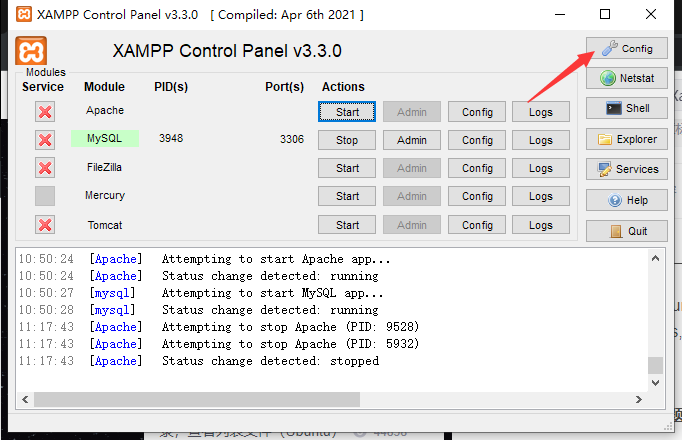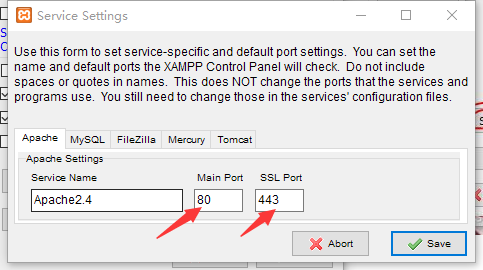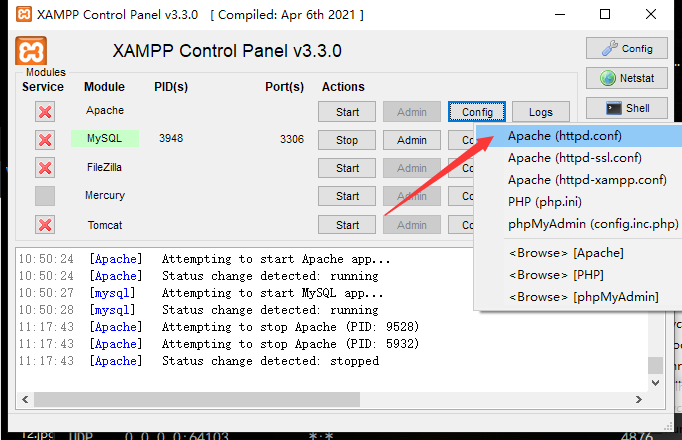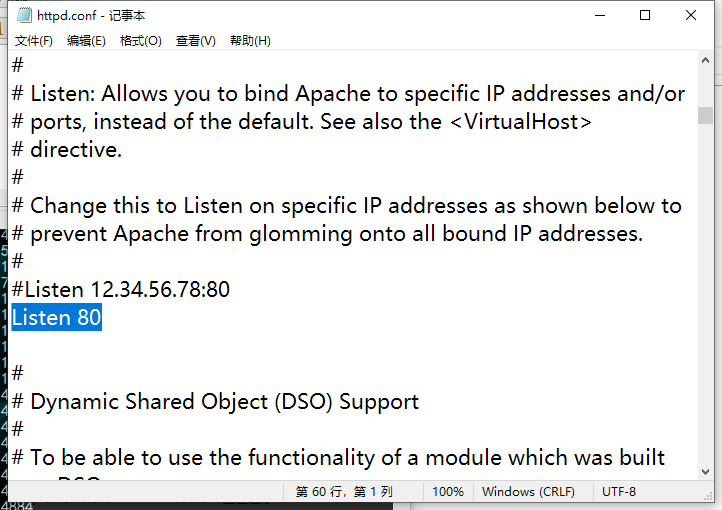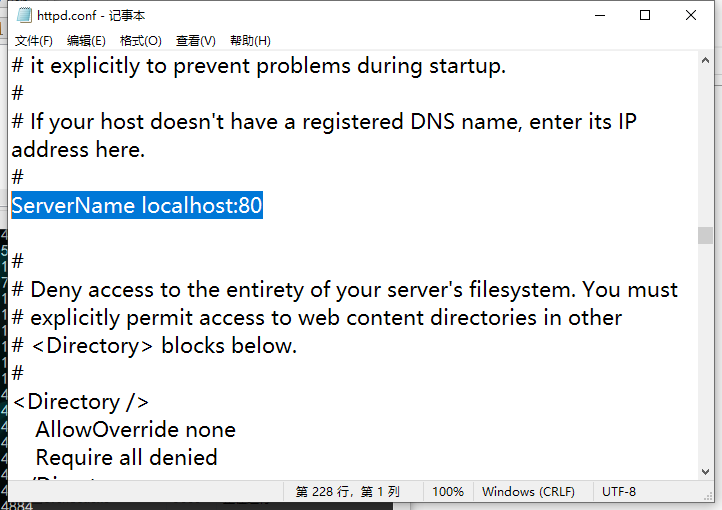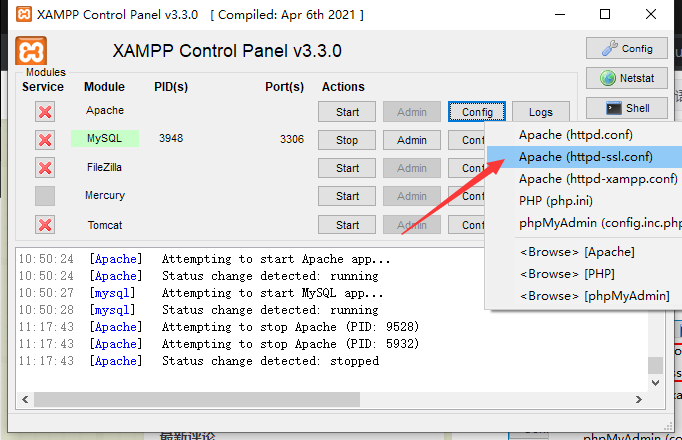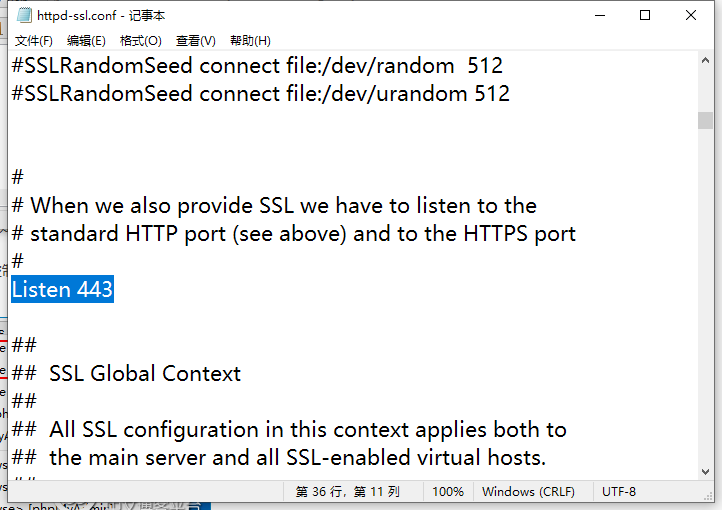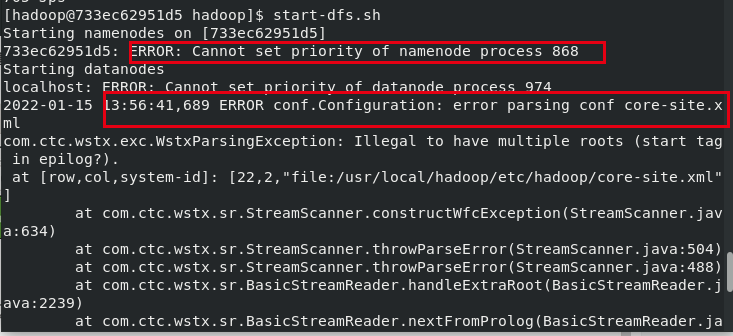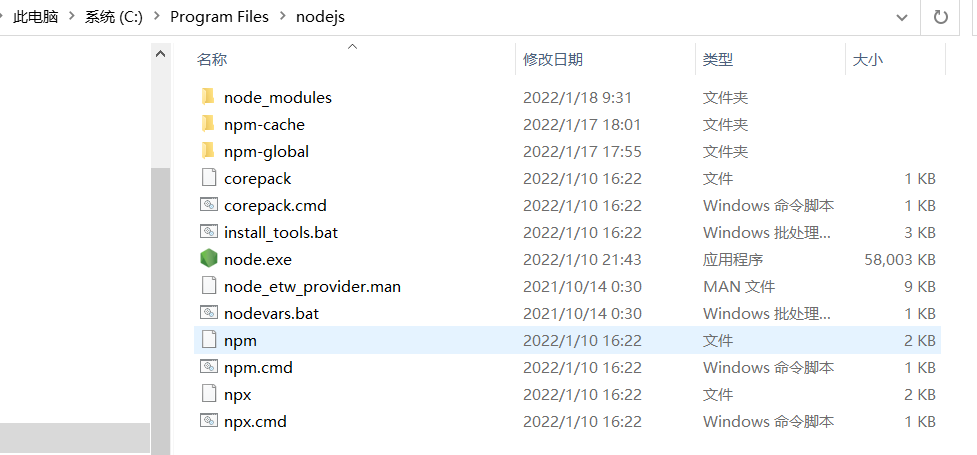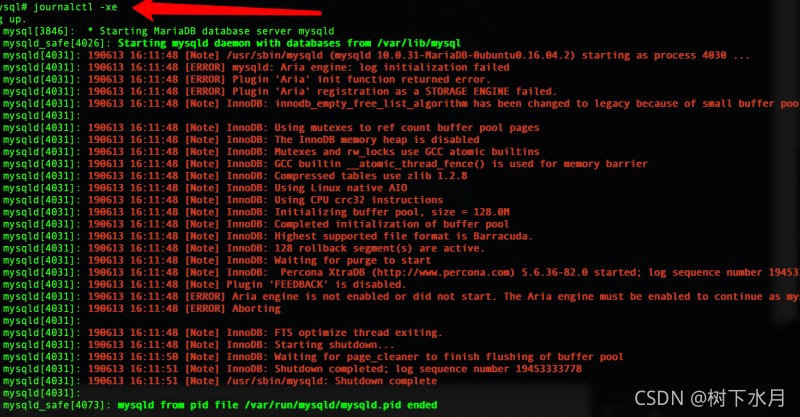Error:
pyinstaller package and run exe error: “recursion is detected during loading of “cv2“ binary extensions.”
Traceback (most recent call last):
File "Sy.py", line 15, in
File "PyInstaller\loader\pyimod03_importers.py", line 495, in exec_module
File "cv2\__init__.py", line 180, in
bootstrap()
File "cv2\__init__.py", line 152, in bootstrap
native_module = importlib.import_module("cv2")
File "importlib\__init__.py", line 126, in import_module
File "PyInstaller\loader\pyimod03_importers.py", line 495, in exec_module
File "cv2\__init__.py", line 180, in
bootstrap()
File "cv2\__init__.py", line 75, in bootstrap
raise ImportError('ERROR: recursion is detected during loading of "cv2" binary extensions. Check OpenCV installation.')
ImportError: ERROR: recursion is detected during loading of "cv2" binary extensions. Check OpenCV installation.
========================
Use pip to uninstall opencv, pip uninstall opencv ******* (the name of the specific opencv installation)
Go to the %:\python\Lib\site-packages% path (the path of the python installation) and delete the cv2 folder
Reinstall opencv with pip, pip install opencv****
========================
Solution (you can try in sequence).
1. reinstall cv2. (This is the answer more, most cases useful)
first pip unintall opencv-python , then pip intall opencv-python
2. set the environment variables.
3. lower cv2 version.
There is a compatibility problem between pyinstaller and cv2 version. I use pyinstaller is 4.7 (python3.8.0), cv2 is 4.5.4.58, the result is an error, lower the cv2 version to 4.5.1.48 and then package, it does not report an error.
========================
https://wiki.archlinux.org/index.php/Arch_Linux_Archive#How_to_downgrade_one_package
========================
open cmd and use pip to install a different version:
pip install opencv-python==4.5.3.56
========================
opencv-python 4.5.5.62
========================