http://maven.aliyun.com/nexus/content/groups/public/ , the warehouse address is updated to HTTPS, so SSL authentication is required when downloading. We can ignore the problems caused by SSL check. We can directly ignore the check by using the command:
open the terminal under the project path command:
mvn clean install -Dmaven.wagon.http.ssl.insecure=true -Dmaven.wagon.http.ssl.allowall=true
I tried this, but it didn’t work
I’ve tried the following one. It’s OK
-Dmaven.wagon.http.ssl.insecure=true -Dmaven.wagon.http.ssl.allowall=true
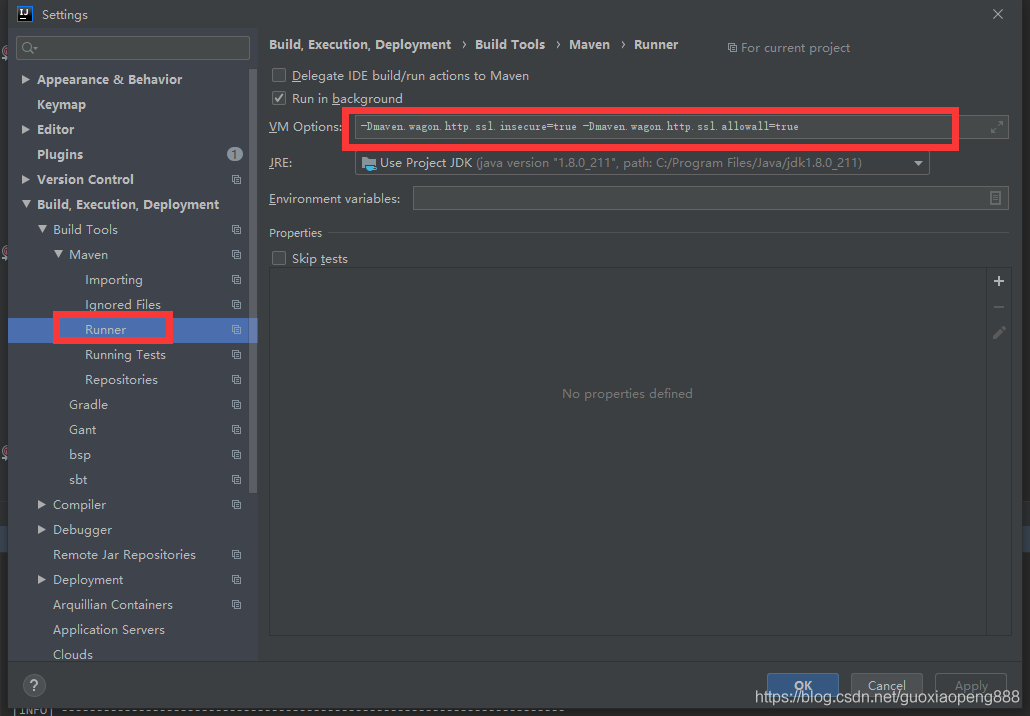
Similar Posts:
- [Solved] Could not transfer artifact XXX, transfer failed for XXX
- sun.security.validator.ValidatorException: PKIX path building failed: sun.security.provider.certpath.SunCertPathBuilderException: unable to find valid certification path to requested target java
- The problem of JUnit test report class not found in maven
- How to Solve IDEA maven Error:Perhaps you are running on a JRE rather than a JDK
- Maven Package Error: Failed to execute goal org.apache.maven.plugins:maven-surefire-plugin:2.12.4:test (default-test) on project Mybatis: There are test failures.
- Idea Maven install is stuck. Check if there is no error report.
- [Solved] Maven MVN skips generating Javadoc package and reports an error
- Maven Error: Failed to read artifact descriptor for xxx:jar and missing artifact maven dependency
- [Solved] Missing artifact com. oracle:ojdbc6 : jar:11.2.0.1.0 Problem solving ojdbc package pom.xml error
- Error message encountered in new Vue project