Problem Description: the specific tips are as follows:
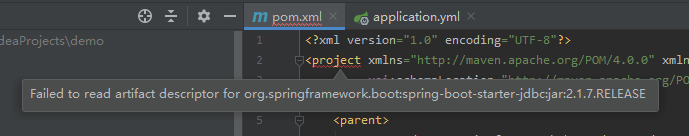
faild to read artifact descriptor for orag.springframwork.boot:spring-boot-starter-jdbc:jar:2.1.7
Because I only added these dependencies to pom.xml, but this error is reported
<!– mybatis–>
<dependency> <groupId>org.mybatis.spring.boot</groupId> <artifactId>mybatis-spring-boot-starter</artifactId> <version>1.3.5</version> </dependency> <dependency> <groupId>mysql</groupId> <artifactId>mysql-connector-java</artifactId> <version>5.1.48</version> </dependency> <dependency> <groupId>com.alibaba</groupId> <artifactId>druid-spring-boot-starter</artifactId> <version>1.1.18</version> </dependency> Try 1: I wanted to type "jdbc" to join the package, but it didn't bring up automatically
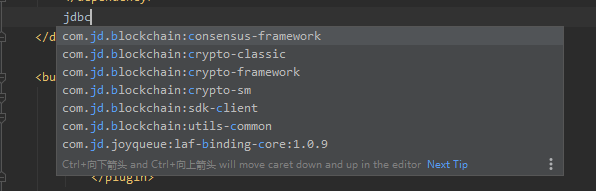
Try 2: close pom.xml and reopen it
The error is still reported, but it seems that there is no error in the left column. In fact, it has been reported
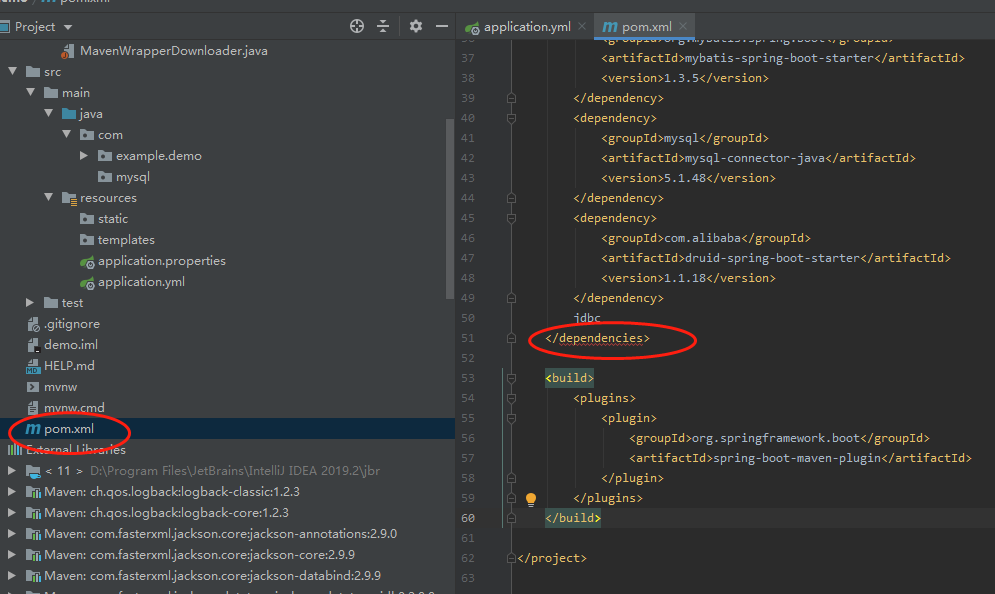
Re enter the package with no error prompt in JDBC
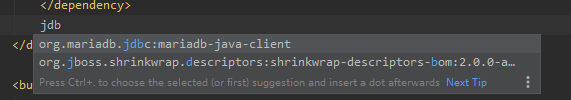
Try 3
cmd ==》mvn help:effective-settings
Find Maven stupid warehouse
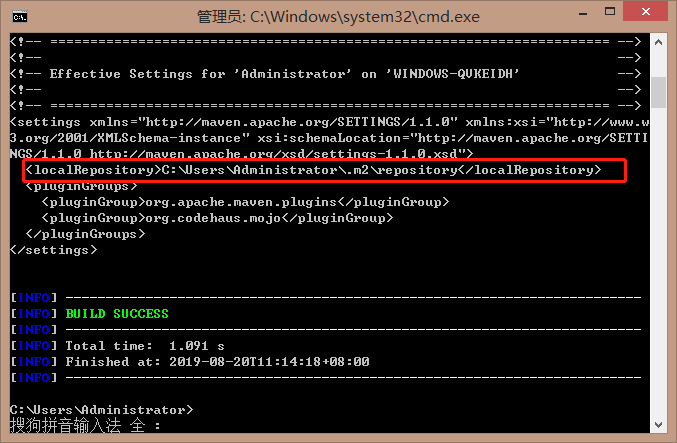
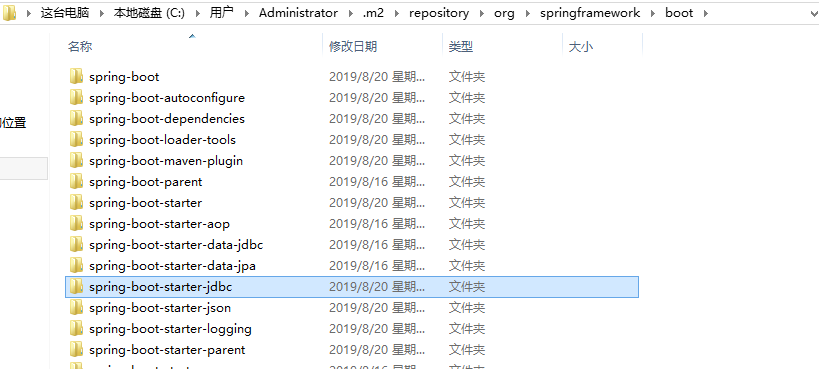
After deletion, the system can finally bring out the package
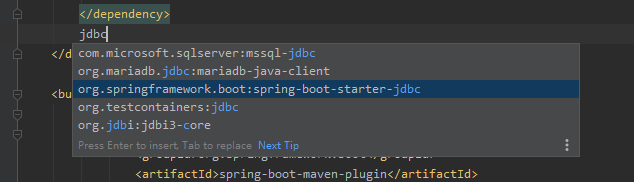
Then install it automatically and solve the problem
Similar Posts:
- [Solved] Springboot integrate swagger Error: failed to start bean ‘documentationpluginsboot
- [Solved] java.lang.NoSuchMethodError: javax.persistence.spi.PersistenceUni
- [How to Solve] RestController cannot be recognized in spring boot
- Springboot always reports an error when importing JSP dependencies
- [Solved] SLF4J: Failed to load class “org.slf4j.impl.StaticLoggerBinder”.
- Springboot startup error start bean ‘eurekaautoserviceregistration’ NullPointerException
- [Solved] Cannot initialize Cluster. Please check your configuration for mapreduce.framework.name and the correspond server addresses
- [Solved] Cannot initialize Cluster. Please check your configuration for mapreduce.framework.name and the correspond server addresses
- [Solved] Interpreter error /com.fasterxml.jackson.databind.JavaType
- [Solved] SparkSQL Error: org.apache.hadoop.security.HadoopKerberosName.setRuleMechanism