When debugging code in eclipse, you will always be prompted with a warning:
warning: Debugger speedups using cython not found. Run '"C:\Python36\python.exe" "C:\Users\shaoks\.p2\pool\plugins\org.python.pydev.core_6.3.3.201805051638\pysrc\setup_cython.py" build_ext --inplace' to build.
pydev debugger: starting (pid: 15372)It means: there is no debugger to speed up with Python
Python is an extension module tool of python, which is mixed with Python and C language to speed up the running efficiency of Python.
The solution is also in the above prompt:
in pydev installation directory, execute the following command to compile the cython acceleration module
Go to C: users, hooks, P2, pool, plugins\ org.python.pydev .core_ 6.3.3.201805051638
Input command: Python setup_ cython.py build_ Ext — inplace enter, as shown in the following figure:
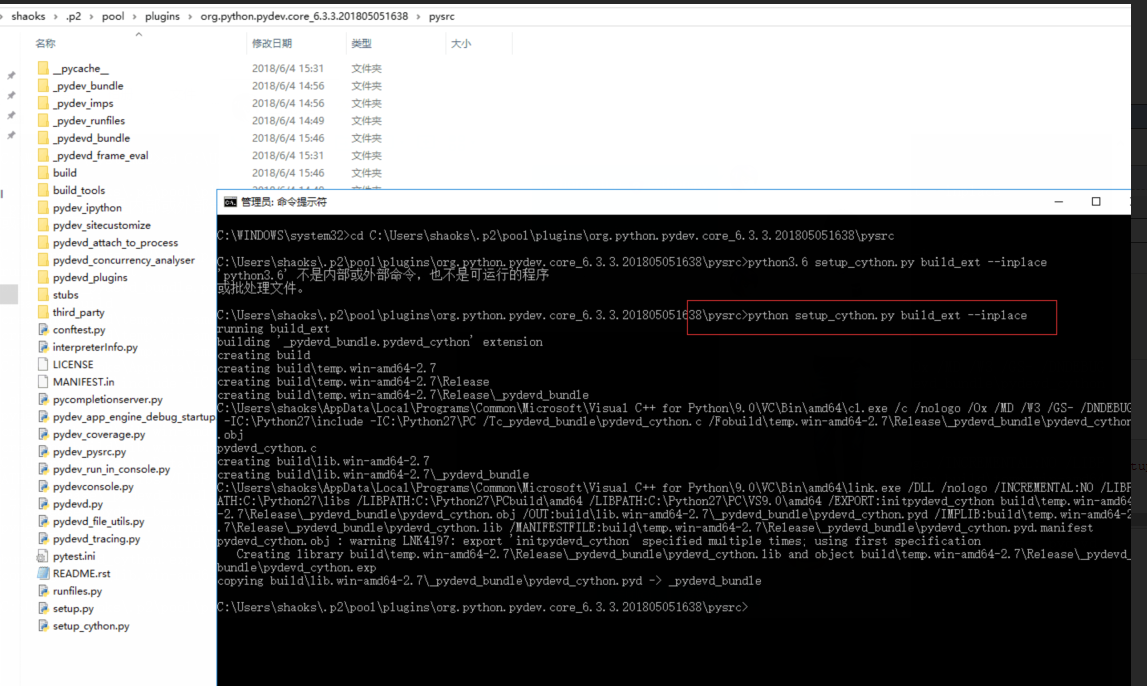
Similar Posts:
- [Solved] Microsoft Visual C++ 14.0 is required or warning: Debugger speedups using cython not found
- Error in reading Chinese path of pydev in eclipse
- [Solved] Python 3.8 Install pyaudio Error: pip3 install pyaudio error: Microsoft Visual C++ 14.0 or greater is required.
- Error in Python compilation on MAC no module named mysqldb
- Compilation of SSE/AVX/FMA instruction set in tensorflow CPU environment
- modulenotfounderror: no module named ‘cv2’ [How to Solve]
- one of the variables needed for gradient computation has been modified by an inplace operation
- [Solved] Pyinstaller package Error: AttributeError: ‘str’ object has no attribute ‘decode’
- Debian pip3 ImportError: cannot import name ‘IncompleteRead’ [How to Solve]
- Django Run Error: RuntimeError: maximum recursion depth exceeded while calling a Python object