pynvml.NVMLError_Librarynotfound: nvml shared library not found error reporting and resolution
Error file location found
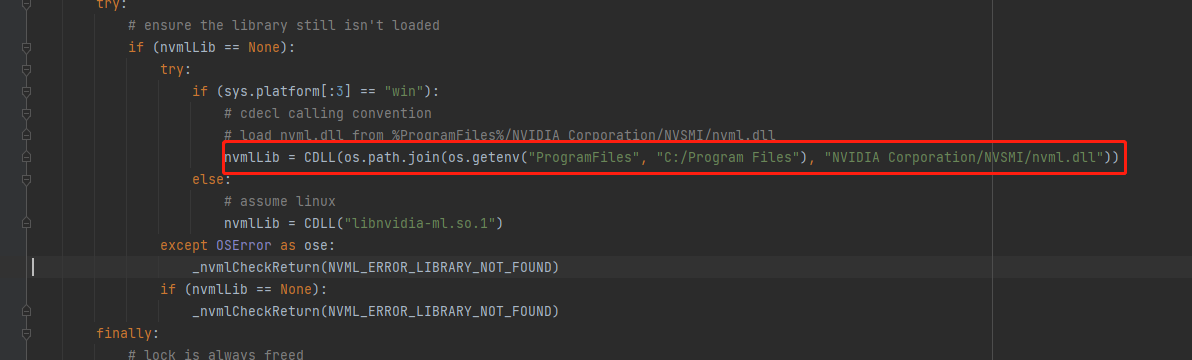
You can see that C:/program files/NVIDIA Corporation/nvsmi/ must have nvml.DLL .
Find nvml.DLL and copy the corresponding location
Similar Posts:
- [How to Solve] Driver/library version mismatch
- [Solved] NVIDIA SMI instruction error: failed to initialize nvml: Driver
- Completely solve t ensorflow:ImportError : Could not find ‘cudart64_ 90. DLL ‘tensorflow installation
- Error reported in vscode after installing Git
- [Solved] nvidia-smi Error: Failed to initialize NVML: Driver/library version mismatch
- LIBRARY_ Path and LD_ LIBRARY_ The difference of path environment variable
- [Solved] docker: Error response from daemon: could not select device driver “” with capabilities: [[gpu]].
- Insufficient space for shared memory file [How to Solve]
- [Solved] Running eclipse prompts The Eclipse executable launcher was unable to locate its companion library
- [Solved] samtools: error while loading shared libraries: libcrypto.so.1.0.0: cannot open shared object file