Background
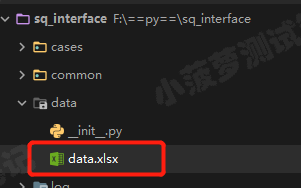
Under the pychar project, there is a data.xlsx , which is mainly used to store the data of interface test cases
To read through openpyxl Library data.xlsx Methods: openpyxl.load_ workbook(path)
Then the error is reported, as shown in the figure below
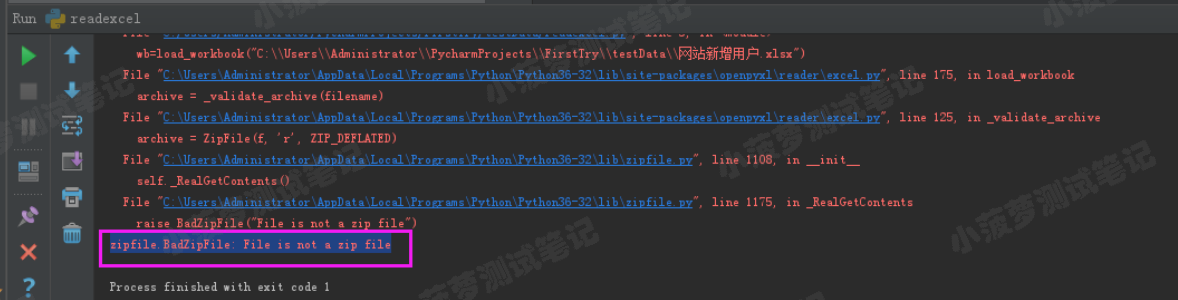
Cause of the problem
Xlsx can’t be opened normally. You can try to double-click in pychar data.xlsx , you will find that the xlsx file cannot be opened normally
Solutions
This problem can only be solved by re creating a new xlsx file and then covering the damaged file
This article shares cnblog – a pineapple, a Yao.
In case of infringement, please contact [email protected] Delete.
This article participates in the “OSC source creation program”. You are welcome to join and share.
Similar Posts:
- WebKit focus ring color in Chrome browser
- Yao Wen Chang, Taiwan University
- Python uses xlwt length limit to report errors
- TypeError: save() missing 1 required positional argument: ‘self’
- Using composer to install tp5.1, Zsh: no matches found: 5.1*
- Problems and solutions of typeerror: ‘generator’ object is not subscriptable in openpyxl
- Python–TabError: inconsistent use of tabs and spaces in indentation
- ImportError: cannot import name ‘multiarray‘
- BadZipFile: File is not a zip file [How to Solve]
- [notes] solve the problem of cannot find one or more components… When starting SQL Server Management Studio 17