Detailed map traversal, teach you to master the complex gremlin query debugging method>>> ![]()
It’s really a lot of pits. Step on them slowly
When using the fetch mode when using the reacg native network request, you will encounter this error:
React Native: Possible unhandled promise rejection request fail
The request is wrong and cannot be processed
what happened?As like as two peas in the code, the same thing is wrong with the official. Why?p>
After more than an hour’s search and exploration, I finally understand that when I use the virtual simulator in MAC, I need to start the function of network request: specific implementation method:
1. Open your Xcode and use it to open your project
2. Click the info option
3. Find “app transport security settings” and click open
4. Click the + sign next to “app transport security settings”
5. Create “allow arbitrary loads”, and select Yes for the following type
Then restart the project and it’s done
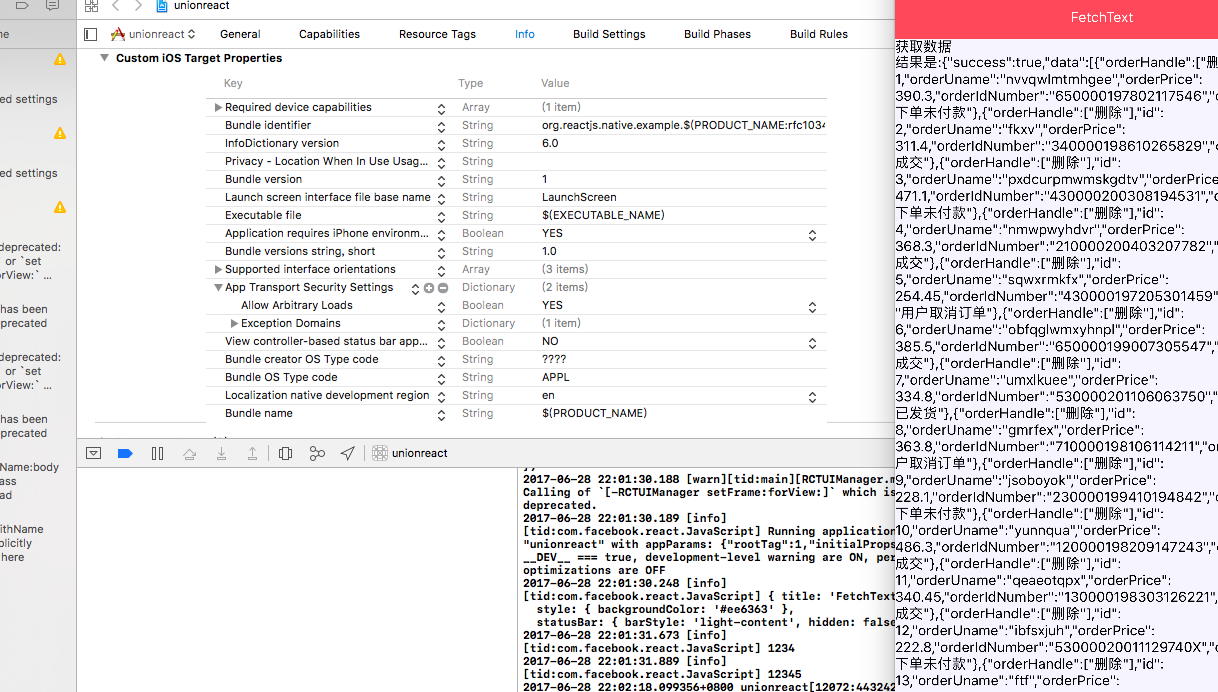
Similar Posts:
- TypeError: Network request failed
- Transport Security has blocked a cleartext HTTP [How to Solve]
- INSTALL FAILED U NO MATCHING ABIS
- [Solved] org.apache.catalina.LifecycleException: Failed to start component
- cleartext http traffic to 192.168.1.106 not permitted
- [Solved] Unity Xcode Error: A build only device cannot be used to run this target
- Prompt Windows Phone IP over USB transport (ipoverusbsvc) is not running, how to solve it
- [Solved] virtualbox Kernel driver not installed(rc=-1908)
- Alamofire iOS Sent HTTP Request Error: App Transport Security has blocked a cleartext HTTP (http://) resource load since it is insecure. Temporary exceptions can be configured via your app’s Info.plist file.
- OS Error: No address associated with hostname, errno = 7 [How to Solve]