Find the location of the file that reports the error
Mine is /home/screeps/world/node_modules/.hooks/install
Open the file with vim and do the following
- : set ff and enter, then re-format the file.
- Set ff=unix and then save and exit
- : wq! Enter
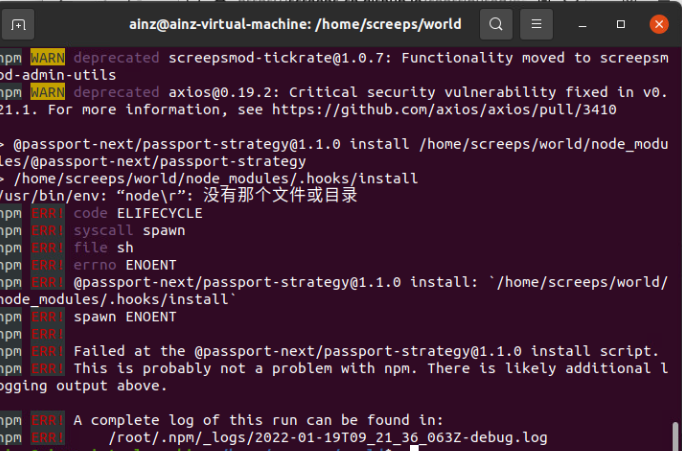
Similar Posts:
- [Solved] “/bin/bash^M: bad interpreter: No such file or directory”
- How to Solve Error: set ff? /bin/bash^M: bad interpreter: No such file or directory
- [Solved] npmError: EPERM: operation not permitted,…
- When Linux runs SHELL file, $’\ R’: command not found appears
- An error is reported when NPM install is used in WSL
- [Solved] Module build failed: Error: Cannot find module ‘node-sass’
- VSCode git commit Error: No such file or directory [How to Solve]
- [Solved] Python Error: /usr/bin/python^M: bad interpreter: No such file or directory
- NPM install socket.io[UNK][UNK] error: [UNK](npm WARN enoent ENOENT: no such file or directory, open ‘/usr/local/no…
- [Solved] Vue installs less Error: Failed to compile with 1 errors