A super detailed tutorial: springboot integrates mybatis plus>>> ![]()
51CTO blog address: https://blog.51cto.com/13969817
Blog address: https://www.cnblogs.com/bxapollo
SharePoint Server 2019 uses Microsoft onedrive app to abolish the traditional way of open in Explorer. Today, in order to provide customers with a connection solution for configuring onedrive app and SharePoint 2019, we encounter a problem. Let’s sum up and share it with you. I hope it will help you
there are two conditions for configuring onedrive app and SharePoint 2019 connection:
Personal site (my site) needs to be configured for SharePoint Server 2019 to authenticate the user’s onedrive login
Configure group policy to support connection
When I configure my personal site, I open the file whose template is my site host, and jump to the following error reminder page directly to prompt:
Web Parts Maintenance Page: If you have permission, you can use this page to temporarily close Web Parts or remove personal settings. For more information, contact your site administrator.
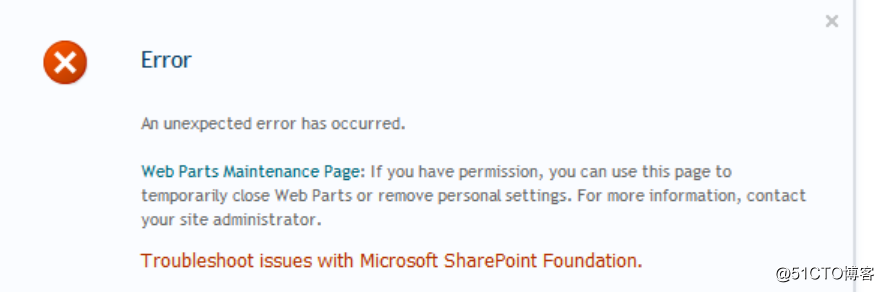
found relevant solutions: this problem is caused by a problem in a web part of the user, which leads to the inability to access the website. We can add a “web part” at the end of the website URL?Contents = 1 enter the web part maintenance page, http://mysite/pages/default.aspx?contents=1 Click Delete to solve the problem
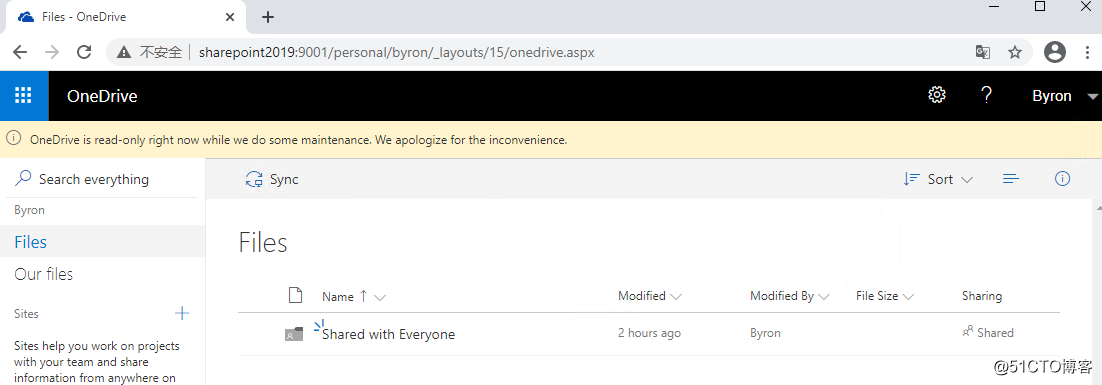
Thank you for reading, I hope to help you
Similar Posts:
- Fix: err in Google Chrome_ TUNNEL_ CONNECTION_ Failed error
- SharePoint 2013 Step by Step: How to Upload Multiple Documents in Document Library
- PHP use$_ SERVER[‘PHP_ Self ‘] to get the current page address and its security issues
- LoadRunner Community Edition 12.60 failed to obtain community license
- Java.net.noroutetohostexception: cannot assign requested address
- [mailbox usage] POP3, SMTP activation and setting method of Yahoo mailbox
- [HBase] java.io.IOException: Failed on local exception: com.google.protobuf.InvalidProtocolBufferException: Protocol message end-group tag did not match expected tag.
- Foxmail configuration Netease enterprise mailbox – err unable to log on solution
- The solution of losing vcruntime140.dll in the latest Apache installation
- Solution to the error of video codec open failed prompted by TechSmith Camtasia Studio 9 screen recording software