Due to IDA settings, the system environment variable pythonhome needs to be provided. It is configured as e: \ anaconda3 on this machine, including version Python 3.8
However, after using CONDA to create a new environment Python 3.5, the python environment is still Python 3.8, resulting in a series of problems such as Python unable to start
Fatal Python error: Py_Initialize: can't initialize sys standard streams
Traceback (most recent call last):
File "E:\Anaconda3\lib\io.py", line 52, in <module>
File "E:\Anaconda3\lib\abc.py", line 106
print(f"Class: {cls.__module__}.{cls.__qualname__}", file=file)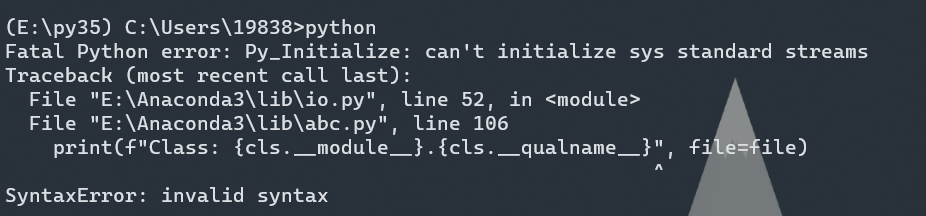
Solution: set the virtual environment variable to null after activating e: \ py35 to start the virtual environment
conda env config vars set PYTHONHOME=""
conda deactivateActivate again to solve the problem. The same is true for other Python versions
Similar Posts:
- Error reporting of importing tensorflow package from pycharm
- How to Solve Anaconda Error (Three Errors to Solve)
- Pycharm introduces numpy error: ImportError: Importing the multiarray numpy extension module failed. Most likely you are trying to import a failed build of numpy.
- [Solved] Process finished with exit code 139 (interrupted by signal 11: SIGSEGV)
- Using the jupyter notebook (error/usr/bin/python3: no module named ipykernel) on the local browser remote server_ launcher)
- Error in importing tensorflow in Jupiter Notebook: no module named tensorflow solution
- [Solved] ModuleNotFoundError: No module named’usysconfigdata u x86 64-u-gnu’
- Tensorflow Warning: cona The environment is inconsistent, please check the package plan carefully
- [Solved] Jupiter notebook failed to start Error: DLL load failed
- Solve the problem of HTTP 000 connection failed for URL in Anaconda