1. Problem Description: CONDA is unable to create a virtual environment and install other third-party packages. The error is as follows:
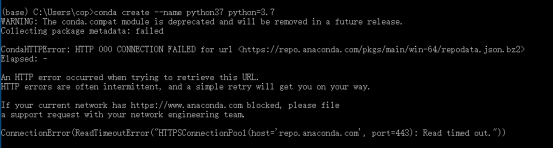
2. Error reason: the access speed of the default image source is too slow, which will lead to timeout, resulting in update and download failure.
3. Solution: change the image source to Tsinghua image source, and delete the default image source.
3.1. First, execute the following commands to replace the image source
conda config –add channels https://mirrors.tuna.tsinghua.edu.cn/anaconda/cloud/msys2/
conda config –add channels https://mirrors.tuna.tsinghua.edu.cn/anaconda/cloud/conda-forge/
conda config –add channels https://mirrors.tuna.tsinghua.edu.cn/anaconda/pkgs/free/
conda config –set show_ channel_ urls yes
3.2. Change the image source profile
Find the. Condarc file in the user’s root directory (C:// users \ \ user name), open and edit it, and delete the default configuration line.
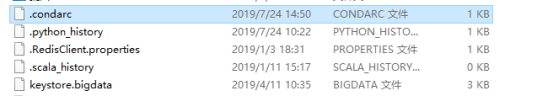
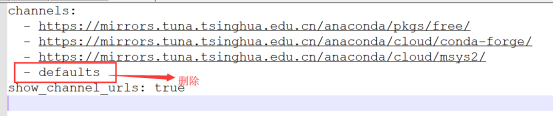
4. Re create the virtual environment, success!
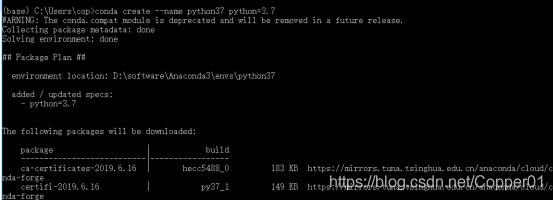
Reference link: https://blog.csdn.net/ada0915/article/details/78529877
Similar Posts:
- Tensorflow Warning: cona The environment is inconsistent, please check the package plan carefully
- Anaconda establishes a new environment, and condahttpererror: http 000 connection failed for URL… Solution process appears
- Anaconda uses CONDA to connect to the network. Error: http 000 connection failed for URL
- CondaHTTPError: HTTP 000 CONNECTION FAILED for url <https://repo.anaconda.co
- [Solved] CondaHTTPError: HTTP 000 CONNECTION FAILED for url
- How to Solve Anaconda Error (Three Errors to Solve)
- [Solved] Process finished with exit code 139 (interrupted by signal 11: SIGSEGV)
- Solution to Anaconda installation scene error
- How to Solve PackagesNotFoundError: The following packages are not available from current channels
- python=2.7-not available from current channels [How to Solve]