Programmer algorithm practice must read, common Java API skills to share>>> ![]()
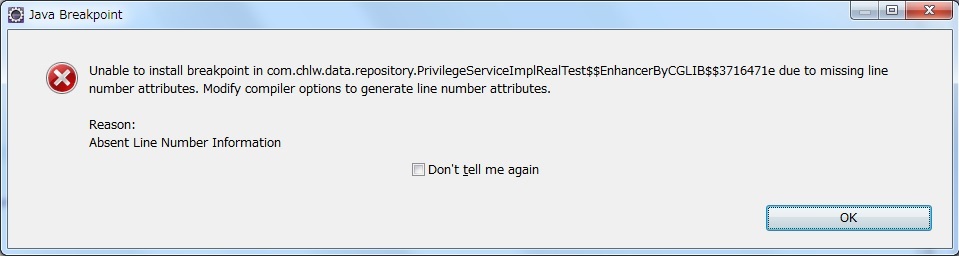
unable to install breakpoint in…(file name) due to miss line number attributes. midify compliter options to generate line number attributes.
reason:
absent line number information
solution: 1: if you are debugging with ant, please add this sentence in your build.xml & lt; javac …..debug=”true”/>
2: Project – > Attribute – > Java compiler – > Class file generation – > Add line number attribute to generated class file (used by debugger) – > Tick
Project—> Properties—-> java Compiler—-> Classfile generation
select the check box below, click apply, and then click OK. If your previous check is checked, please remove the check, apply, and then open the check again. In apply, click OK at the end
It’s up to you to solve the problem
Similar Posts:
- Eclipse Unable to install breakpoint in XXX [How to Solve]
- [IDEA] Maven Run Project Error: Diamond operator is not supported in – source 1.5″
- [Solved] Syntax error, parameterized types are only available if source level is 1.5
- [Solved] error C1090: PDB API call failed, error code ‘0’
- error: ‘to_string’ was not declared in this scope
- An error is reported after eclipse changes the JDK version
- IntelliJ idea error: (24, 35) Java: constant string too long
- JAVA: How to Solve @override error
- loaded some nib but the view outlet was not set
- [Solved] maven 3.5.0 combined with eclipse suggests solutions to lambda expressions are allowed only at source level 1.8 or above errors